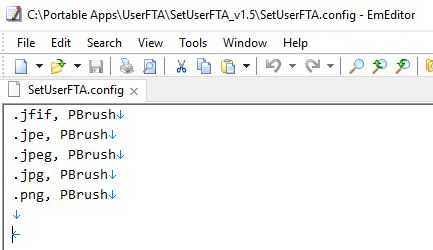New
#40
I just went down this exact path
The appRegName is specified in HKEY_LOCAL_MACHINE (orHKEY_CURRENT_USER)\SOFTWARE\RegisteredApplications
Outlook 2016 is registered as outlook.application.2016 (I initially thought the %202016 was causing issues.. but percent-encoding only accepts 2 characters as input.. so the app name had to be incorrect.)
The command you want to add for outlook 2016 will be WshShell.Run "%windir%\system32\control.exe /name Microsoft.DefaultPrograms /page pageDefaultProgram\pageAdvancedSettings?pszAppName=outlook.application.16"



 Quote
Quote