How to Edit URL for Favorites in Microsoft Edge in Windows 10
Information
Microsoft Edge is a new web browser that is available across the Windows 10 device family. It is designed for Windows 10 to be faster, safer, and compatible with the modern Web.
You can keep track of the websites you visit frequently by storing them as favorites in Microsoft Edge.
Starting with Windows 10 build 16226, you can now edit the URL of any favorite in the Favorites menu or the Favorites Bar. You can use this to update the location of a site that has moved, or to create Bookmarklets in the favorites bar.
This tutorial will show you how to edit the URL of any favorite in the Favorites menu or the Favorites Bar in Microsoft Edge for your account in Windows 10.
CONTENTS:
- Option One: To Edit URL for Favorites in the Favorites Bar of Microsoft Edge
- Option Two: To To Edit URL for Favorites in the Favorites Menu of Microsoft Edge
1. Open Microsoft Edge.
2. Right click or press and hold on a favorite in the Favorites Bar you want to edit, and click/tap on Edit URL. (see screenshot below)
3. Edit the URL of the favorite to update it, and either press Enter or click/tap on another area to apply. (see screenshot below)
1. Open Microsoft Edge.
2. Click/tap on the Hub button in the toolbar, click/tap on the Favorites button in the Hub, right click or press and hold on a favorite in the Favorites menu you want to edit, and click/tap on Edit URL. (see screenshot below)
3. Edit the URL of the favorite to update it, and either press Enter or click/tap on another area to apply. (see screenshot below)
That's it,
Shawn
Related Tutorials
- How to Add or Remove Favorites in Microsoft Edge in Windows 10
- How to Backup and Restore your Microsoft Edge Favorites in Windows 10
- How to Import or Export Microsoft Edge Favorites as HTML File in Windows 10
- How to Turn On or Off the Favorites Bar in Microsoft Edge in Windows 10
- How to Import Bookmarks from Chrome to Microsoft Edge in Windows 10
- How to Import Bookmarks from Firefox to Microsoft Edge in Windows 10
- How to Import Favorites from Internet Explorer to Microsoft Edge in Windows 10
Edit URL for Favorites in Microsoft Edge in Windows 10
-
New #1
Why on earth has the "Edit URL" been removed from this browser?
-
New #2
Hello Dick, :)
It's still there for me in build 16299. What build of Windows 10 do you currently have installed?
Find Windows 10 Build Number Windows 10 General Tips Tutorials
-
New #3
Trying to update some favorites - used to be easy, now I have to recreate them?!
OS Build 15063.608
Microsoft Edge 40.15063.0.0
Microsoft EdgeHTML 15.15063
-
-
New #5
Which one is build 16226?
-
New #6
Was really easy in Internet Explorer. Doh!
-
New #7
Windows 10 build 16226.
You'll have it available October 17th when the Windows 10 Fall Creators Update is released to the public though.
 Windows 10 Fall Creators Update coming October 17th 2017 - Windows 10 Forums
Windows 10 Fall Creators Update coming October 17th 2017 - Windows 10 Forums

Edit URL for Favorites in Microsoft Edge in Windows 10
How to Edit URL for Favorites in Microsoft Edge in Windows 10Published by Shawn BrinkCategory: Browsers & Email
22 Jun 2017
Tutorial Categories


Related Discussions


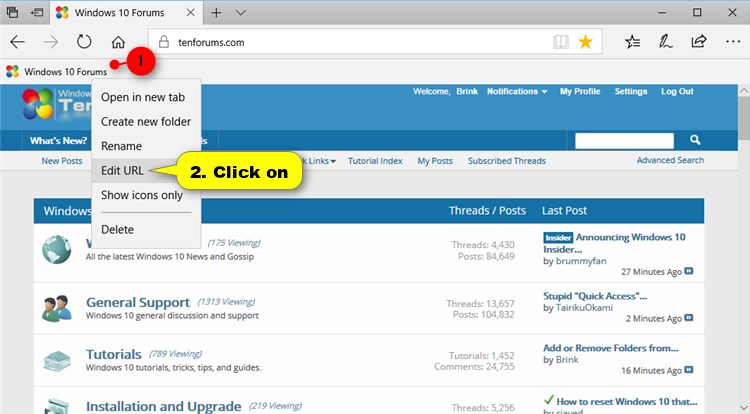

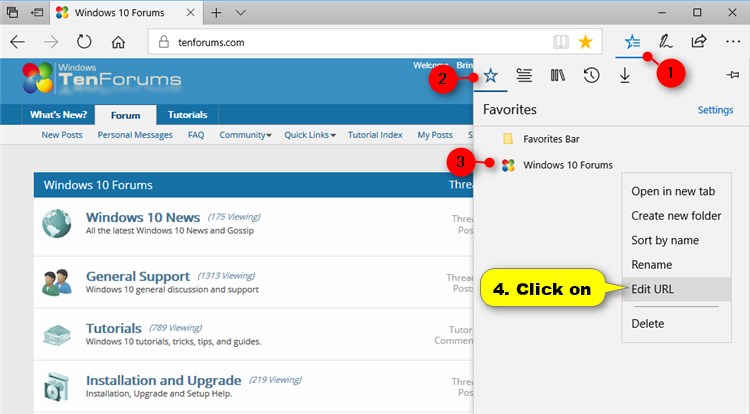
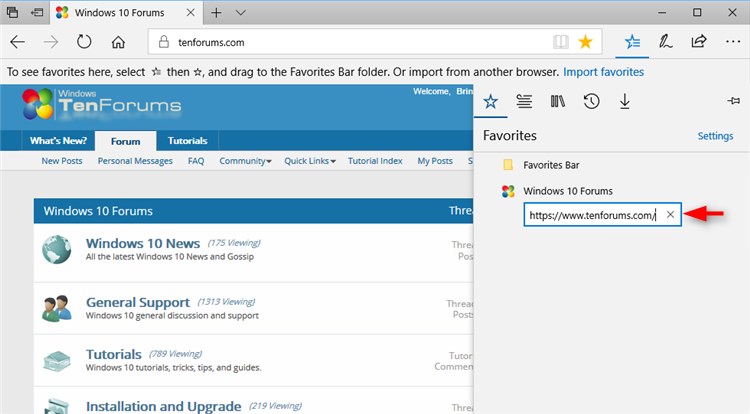

 Quote
Quote