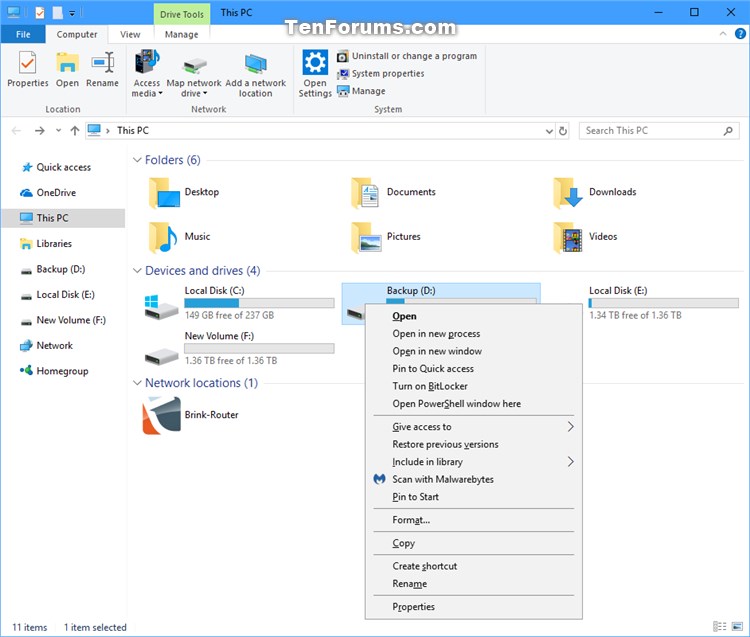How to Right Click using Keyboard in Windows
Information
The right click is the action of pressing the right button on a mouse or touchpad. When you right click on an item in Windows, it will usually open a context menu, drop menu, or jump list for additional options for that item.
This tutorial will show you how to right click on files, folders, and drives in File Explorer or on your desktop using a keyboard in Windows 7, Windows 8, and Windows 10.
Here's How:
1. Select one or more items you want to right click on.
2. Press the Shift + F10 keys.
3. You can now perform one of the actions below to select an item in the context menu. (see screenshot below)
A) Look for the underlined letter in the context menu of the item you want to select, and press that letter on the keyboard.
B) Press the arrow keys to navigate to and highlight the item you want in the context menu, and press Enter to select it.
C) Click/tap on the item you want in the context menu.
That's it,
Shawn
Related Tutorials
- How to Perform a Right Click on a Touchscreen in Windows 10
- How to Turn On or Off Underline Access Key Shortcuts in Menus in Windows 10
How to Right Click using Keyboard in Windows

How to Right Click using Keyboard in Windows
How to Right Click using Keyboard in Windows 7, Windows 8, and Windows 10Published by Shawn BrinkCategory: General Tips
06 Nov 2017
Tutorial Categories


Related Discussions