New
#220
Restore Default File Type Associations in Windows 10
-
-
-
-
-
New #224
-
New #225
Ok. What file extensions do the ones left have? I'll create a .reg file to unassociate them as well. :)
-
New #226
Last edited by VPG001; 15 Mar 2017 at 00:30. Reason: saying thank you and saying sorry
-
-
New #228
Hi Brink,
Having an issue with .pps files not being recognized (see post #963173), could that be added?
Why won't Windows recognize I have Powerpoint?Last edited by Brink; 17 Mar 2017 at 16:18. Reason: added link
-
-
New #229
Hey @rboppy, :)
Windows doesn't have an association for .pps file types by default for me to add.
Are you able to select the PowerPoint 2010 .exe file from the Open with context menu of a .pps file?
Choose Default Apps in Windows 10
This is the path for the PowerPoint 2016 .exe file in a 64-bit Windows 10 that should be similar to help.
C:\Program Files (x86)\Microsoft Office\root\Office16\POWERPNT.EXE
Tutorial Categories


Related Discussions


 Quote
Quote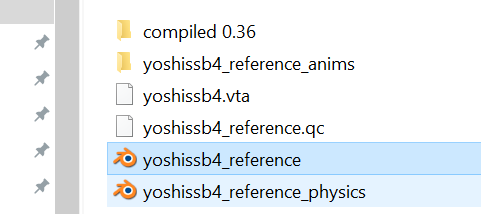
 Thank you!!! (sorry about that)
Thank you!!! (sorry about that)

