New
#360
Hey Brink. Oh boy. I just installed a fresh setup of Win10 on Win 7 via Media Creation Tool. Now I'm trying desperately to link a software called S4Studio which works with .package files, but it seems like an impossible mission. It's so exhaustive to open each file manual with the software. I cannot simply double-click as I used to few days ago on my old setup.
I had to reset my system because I had some system errors and now I cannot make it work the way I want. Because if I click on the .package there is only a dialog that says "Open With" but it does not say the thing which I used to have "open with another app on your pc"
This software "S4Studio" I use is of course not available on the Microsoft Store. It's a software to create Mods for the Game "Sims4". I tried to reset WIN10 default File Association and followed your tutorial but even after installing the REG file PACKAGE. It did say that it has been successfully installed but does not show up on the extension list with the .package file REG and also tried your other tutorial tutorial"]"Open With 'Always use this app" [/URL]but this also does not show up.
My main issue is
All I want is that the program "S4Studio is linked to the filetype .package.
The only option I have is by Open With, it says How do you want this file to open
I have to click on Open Microsoft Store (with clicking always use this app). But I want to open it with this other program I have on my PC.
I used to have this function few days ago before I did this reset "Open this file with another app".
Now that everything is fresh installed this does not seem exist any longer??? I even did not install all the progams I have.
Can someone help me out what else I can try? I'm not a pro but I have a somewhat a pretty good knowledge about PC. So every possible solution is welcome.
Thank you guys. I can't work the way I'm used to. This drives me so nuts!
Hello fleurlibelle, and welcome to Ten Forums.
Go ahead and post some screenshots showing what do you see instead of this below when you double click on the .package file to see if anything may stand out.
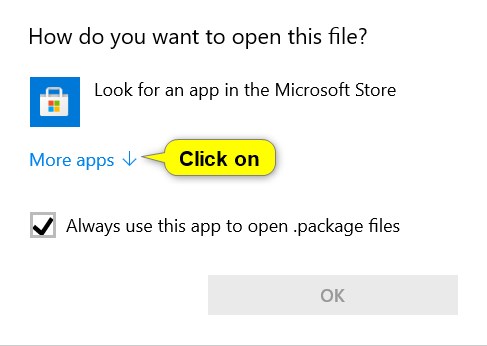






 Quote
Quote








 OMG I don't want to....
OMG I don't want to.... 
 As I said before I did have WIN7 orginal installed and I did an Upgrade with the Media Creation Tool to WIN10. The thing is I'm using multiple user accounts for different purpose (Gaming Profiles for different Gaming Platforms Origin, Steam and Battle and a private user profile (including Emails and online accounts profiles because I like to keep my things separate and structured, lol)
As I said before I did have WIN7 orginal installed and I did an Upgrade with the Media Creation Tool to WIN10. The thing is I'm using multiple user accounts for different purpose (Gaming Profiles for different Gaming Platforms Origin, Steam and Battle and a private user profile (including Emails and online accounts profiles because I like to keep my things separate and structured, lol)  . I created this userprofile "Fleurlibelle" under WIN7. I wanted to do a backup of the files from my other profiles but I figured out that the Option "Open with" on those other user profiles do work
. I created this userprofile "Fleurlibelle" under WIN7. I wanted to do a backup of the files from my other profiles but I figured out that the Option "Open with" on those other user profiles do work  and I can open the software with those profiles.
and I can open the software with those profiles. 





