How to Download and Use Program Install and Uninstall Troubleshooter in Windows
The Program Install and Uninstall Troubleshooter allows you to automatically repair issues including corrupted registry keys that block you from installing or removing program.
The Program Install and Uninstall Troubleshooter fixes:
- Corrupted registry keys on 64-bit operating systems
- Corrupted registry keys that control the update data
- Problems that prevent new programs from being installed
- Problems that prevent existing programs from being completely uninstalled or updated
- Problems that block you from uninstalling a program through Add or Remove Programs (or Programs and Features) in Control Panel
This tutorial show you how to use the Program Install and Uninstall Troubleshooter to fix problems that block programs from being installed or removed in Windows 7, Windows 8, and Windows 10.
Here's How:
1 Download the Program Install and Uninstall Troubleshooter from Microsoft.
2 Unblock the downloaded ZIP.
3 Extract (drag and drop) the MicrosoftProgram_Install_and_Uninstall.meta.diagcab file from within the ZIP to your desktop.
4 Run the MicrosoftProgram_Install_and_Uninstall.meta.diagcab file.
The troubleshooter will only run and will not be installed.
5 Click/tap on the Advanced link in the troubleshooter. (see screenshot below)
6 Uncheck the Apply repairs automatically box, and click/tap on Next. (see screenshot below)
7 Select if you are having a problem installing or uninstalling a program. (see screenshot below)
8 Select the program you want to install or uninstall, and click/tap on Next. (see screenshot below)
If you do not see your program, select Not Listed.
6 Make and selections and follow any instructions in the troubleshooter for what you want until it has finished and hopefully fixed the issue. (see screenshots below)

That's it,
Shawn
Related Tutorials
- How to Uninstall Desktop Apps and Windows Apps in Windows 10
- Uninstall or Change a Program Context Menu - Add in Windows 10
- How to Run Troubleshooters to Find and Fix Common Problems in Windows 10
- How to View Troubleshooting History and Details in Windows 10
- How to Clear Troubleshooting History in Windows 10
- How to Download and Use Start Menu Troubleshooter in Windows 10
- How to Run System Maintenance Troubleshooter in Windows
Program Install and Uninstall Troubleshooter in Windows
-
New #1
Wow! That was fast MSN News(My Topics - Windows 10)

By the way, for any future viewers of this thread:
This tool helped me reinstall Intel RST when it became totally corrupted after a repair install, and would not work, reinstall or uninstall, and I had to do a forced uninstall, and delete the folders, registry entries, and whatever else I could find. Problem is I didn't know about MSI(Microsoft® Windows® Installer), and even If I did, I wouldn't have known what to do.
This is a great tool to have in your portable apps folder/toolbox, just use it with care.
Nice you added this to the tutorials Shawn
Fellow geeks, just remember, this tool is for cleaning up the MSI.
Software installed using the Microsoft® Windows® Installer (MSI) technology writes certain files and registry settings. If any of those files or settings are missing or corrupted, you may be unable to remove, update, or even reinstall the program. The solution in such cases is to remove all of the Windows Installer information so that the program can be cleanly reinstalled. To do that, Microsoft offers the free Windows Installer CleanUp utility.
The Windows Installer CleanUp utility deletes all files and registry settings associated with a program's Windows Installer configuration. It's important to note that the tool does not remove the program's actual installation files or registry settings. Nor does the tool replace or supersede the Add/Remove Programs command.
Rather, you would resort to this utility if you can't uninstall or update an application through Add/Remove Programs or other methods. By deleting the Windows Installer information, you should be able to reinstall the application. You can then leave the program installed as is, update it, or even remove it.
Free Utility: Windows Installer CleanUp Utility
-
New #2
404 error trying to download the fixit tool for Install & Uninstall
Is there an archive for this? The old ones (from 2012 and 2015 & 2017) no longer work.
-
-
-
-
New #6
How long should it take to complete "Detecting Problems"? I have a 1TB HDD but it's been going for over an hour... which seems long?
-
-
-
-
New #9
Something's amiss. I tried shutting everything down and rebooting but it still snags on detecting. I'm not sure if it's worth mentioning but signing out of Windows or rebooting is req'd to run the troubleshooter after it's been launched once. Otherwise, it won't launch again.
Btw, this version Windows is bootcamped on a Mac. Don't know if the registry is affected by this kind of setup?

Program Install and Uninstall Troubleshooter in Windows
How to Download and Use Program Install and Uninstall Troubleshooter in WindowsPublished by Shawn BrinkCategory: Apps & Features
17 Aug 2020
Tutorial Categories


Related Discussions






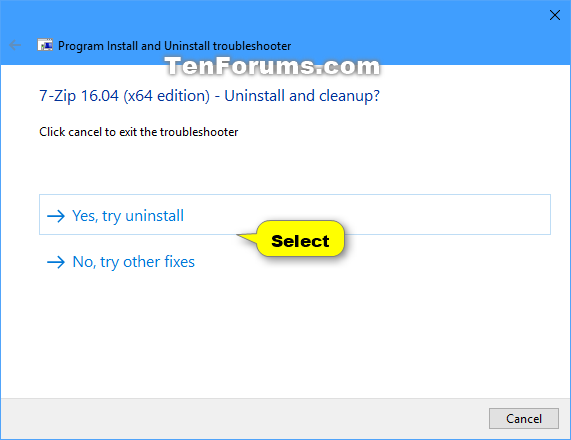





 Quote
Quote

