How to Turn On or Off OneDrive Files On-Demand in Windows 10
At Build 2017, Joe Belfiore announced that the new OneDrive Files On-Demand feature will be delivered with the Windows 10 Fall Creators Update.
OneDrive Files On-Demand is available starting with Windows 10 build 16215 and OneDrive app build 17.3.7064.1005 or later.
OneDrive Files On-Demand helps you access all your files in OneDrive without having to download all of them and use storage space on your device.
When you turn on Files On-Demand, youíll see all your files in File Explorer and get new information about each file. New files created online or on another device appear as online-only files, which donít take up space on your device. When youíre connected to the Internet, youíll be able to use the files like every other file on your device.
Youíll know that Files On-Demand is turned on if you see the status icons next to your files in File Explorer:
Online-only files donít take up space on your computer. You see a cloud icon for each online-only file in File Explorer, but the file doesnít download to your device until you open it. You canít open online-only files when your device isnít connected to the Internet.
When you open an online-only file, it downloads to your device and becomes a locally available file. You can open a locally available file anytime, even without Internet access. If you need more space, you can change the file back to online. Just right-click the file and select Free up space.
Only files that you mark as Always keep on this device have the green circle with the white check mark. These files download to your device and take up space, but theyíre always there for you even when youíre offline.
Starting with Windows 10 build 16226, Microsoft wanted to make sure that you are in control of all file downloads from the cloud. When you use OneDrive Files On-Demand (or another cloud provider), and an app (like a photo editor) tries to download files that you have stored only in the cloud, itíll show a message displaying: whatís being downloaded, which app is requesting the download, and options to dismiss the message, cancel the download, or block the app from downloading. (Microsoft also added a way to unblock apps in Settings > Privacy > App-requested downloads, in case you change your mind.)
Starting with Windows 10 build 17093, Microsoft updated the OneDrive Files-on-Demand state icon in File Explorerís navigation pane so they now display closer to the file icon.
For more information about OneDrive Files On-Demand, see:
- OneDrive Files On-Demand now available for Windows Insiders - Windows Experience Blog
- Learn about OneDrive Files On-Demand - OneDrive
- Windows 10 Tip: Save disk space with OneDrive Files On-Demand - Windows Experience Blog
This tutorial will show you how to turn on or off OneDrive Files On-Demand for your account in Windows 10.
Why donít I see the Files On-Demand options in OneDrive settings?
If you aren't seeing the Files On-Demand options, the latest version of OneDrive hasn't rolled out to you yet. Here's how to get the latest version of OneDrive.
1. Make sure you're running Windows 10 Fall Creators Update (version 16299.15 or later).
2. Download and install the latest version of OneDrive that's rolling out with the Windows 10 Fall Creators Update.
3. Restart your computer.
4. After your computer restarts, select the Start button, search for ďOneDriveĒ, and then select the OneDrive desktop app.
5. When OneDrive Setup starts, enter your personal account, or your work or school account, and then select Sign in.
6. Follow the instructions below to Turn on Files On-Demand.
When Files On-Demand is turned on for OneDrive, the Status column will always show in File Explorer to display the sync status instead of an overlay on the file's icon.
Issues using OneDrive Files On-Demand on some devices after updating to Windows 10, version 2004 | Microsoft Support
Contents
- Option One: To Turn On OneDrive Files On-Demand
- Option Two: To Turn Off OneDrive Files On-Demand
1 Click/tap on the OneDriveicon in the taskbar notification area, click/tap on the menu (3 dots) button, and click/tap on the Settings. (see screenshot below)
If OneDrive is currently not running to show this icon, then run: %LocalAppData%\Microsoft\OneDrive\OneDrive.exe
2 In the Settings tab, check the Save space and download files as you use them box under Files On-Demand, and click/tap on OK. (see screenshot below)
If you are not currently signed in to OneDrive with your Microsoft account, the Files On-Demand settings will not be available.
1 Click/tap on the OneDriveicon in the taskbar notification area and click/tap on the Settings (gear) icon, OR right click on the OneDrive
icon in the taskbar notification area and click/tap on Settings. (see screenshots below)
2 In the Settings tab, uncheck the Save space and download files as you use them box under Files On-Demand, click/tap on OK in the confirmation prompt, and click/tap on OK. (see screenshots below)
If you are not currently signed in to OneDrive with your Microsoft account, the Files On-Demand settings will not be available.
That's it,
Shawn
Related Tutorials
- How to Specify when Storage Sense Automatically Make OneDrive Files On-Demand Online-only in Windows 10
- How to Turn On or Off OneDrive Cloud States for Navigation Pane in Windows 10
- How to Enable or Disable OneDrive Integration in Windows 10
- Mark OneDrive Files as Always keep on this device for Offline Use in Windows 10
- How to Free Up Space from Locally Available OneDrive Files in Windows 10
- How to Turn On or Off Start OneDrive Automatically when you Sign in to Windows 10
- How to Choose Folders for OneDrive Selective Sync in Windows 10
- How to Sync Any Folder to OneDrive in Windows 10
- How to Change the Location of your OneDrive Folder in Windows 10
- How to Reset OneDrive Sync in Windows 10
- How to Auto Save Desktop to OneDrive or This PC in Windows 10
- How to Auto Save Documents to OneDrive or This PC in Windows 10
- How to Auto Save Pictures to OneDrive or This PC in Windows 10
Turn On or Off OneDrive Files On-Demand in Windows 10
-
-
-
-
-
-
New #6
How do I block apps from doing App-Requested Downloads??? It's driving me mad!
-
New #7
Hello Doctor Clutch, and welcome to Ten Forums. :)
Turning off OneDrive files on demand will stop the App-requested downloads messages since they will automatically just download.
-
New #8
I updated One Drive with the link provided here, but still missing the new On Demand features .... so is this new One Drive (On Demand) working on Non Insider Preview ?
Win10 Home x64
Version 1703 (Build 15063.483)
One Drive
Version 2016 (Build 17.3.6944.0627)
-
-
New #9
Hello Eagle51, :)
I'm afraid the OneDrive Files On-demand feature is not available until build 16215 instead. Even if you downloaded and installed the newer OneDrive file.
Turn On or Off OneDrive Files On-Demand in Windows 10
How to Turn On or Off OneDrive Files On-Demand in Windows 10Published by Shawn BrinkCategory: Apps & Features
03 Jul 2020
Tutorial Categories


Related Discussions




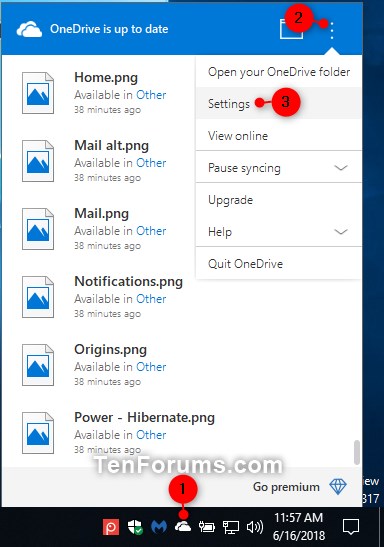




 Quote
Quote
