How to Rate Windows Spotlight Background Images on Lock Screen in Windows 10
Information
Windows Spotlight is an option for the lock screen background that displays different background images from Bing each day and occasionally offers suggestions on the lock screen. Windows Spotlight is available in all desktop editions of Windows 10.
Windows Spotlight fun facts, tips, tricks, and suggestions will only show on the Win+L lock screen while signed in, and will not show on the lock screen at startup.
When you lock the computer (Win+L), you can click on the Like what you see? link on the Windows Spotlight lock screen background image to rate it with I like it or Not a fan.
- I like it = Keep showing you more images like the current one.
- Not a fan = Switch to a new image.
This tutorial will show you how to rate and send feedback on Windows Spotlight lock screen background images for your account in Windows 10.
CONTENTS:
- Option One: To Rate "I like it" for Windows Spotlight Lock Screen Background Image
- Option Two: To Rate "Not a fan" for Windows Spotlight Lock Screen Background Image
1. Lock the computer (Win+L) to see the current Windows Spotlight image on your lock screen.
2. Click/tap on the Like what you see? link towards the top right corner. (see screenshot below)
3. Click/tap on the I like it link. (see screenshot below)
Note
If you have already rated this image, then you will see step 4 below instead.
4. You will now see a "Thanks for sending us feedback" message. (see screenshots below)

1. Lock the computer (Win+L) to see the current Windows Spotlight image on your lock screen.
2. Click/tap on the Like what you see? link towards the top right corner. (see screenshot below)
3. Click/tap on the Not a fan link. (see screenshot below)
4. You will now see a "Thanks for sending us feedback" message. (see screenshot below)
5. Your Windows Spotlight background image will now change to a new one. (see screenshot below)
That's it,
Shawn
Related Tutorials
- How to Change your Lock Screen Background in Windows 10
- How to Get More Information about a Windows Spotlight Image in Windows 10
- How to Find and Save Windows Spotlight Background Images in Windows 10
- How to Turn On or Off Show Lock Screen Background on Sign-in Screen in Windows 10
- How to Reset and Re-register Windows Spotlight in Windows 10
- How to Send Feedback to Microsoft in Windows 10
Rate Windows Spotlight Background Images on Lock Screen in Windows 10
-
New #1
My issue is that there is no option to "Rate" anything. The picture changes, but the Sign In field is always displayed, and never the "Like what you see?"....
-
New #2
Do you mean that you do not see the lock screen (without sign-in options) and only the sign-in screen?
-
New #3
The lock screen, without the sign in, never comes up. Not unless I do the Windows+L process. If I do Start>Lock, it goes to sign in. If I do Windows+L, it goes to Lock Screen.

-
-
New #5
-
New #6
No. That part isn't normal.
I suppose if you have face sign-in, it may be trying to scan for you and possibly causing this glitch.
-
New #7
-
-
-
New #9
OK. That makes me feel better. But what makes it di this? I keep my updates done, and try to keep the system clean. But there are so many threads, all over the "Net", with people having Spotlight issues. And those threads aren't nearly as easy to understand as yours. But then, you are "BRINK"! You rock dude!

Rate Windows Spotlight Background Images on Lock Screen in Windows 10
How to Rate Windows Spotlight Background Images on Lock Screen in Windows 10Published by Shawn BrinkCategory: Customization
06 Nov 2017
Tutorial Categories


Related Discussions





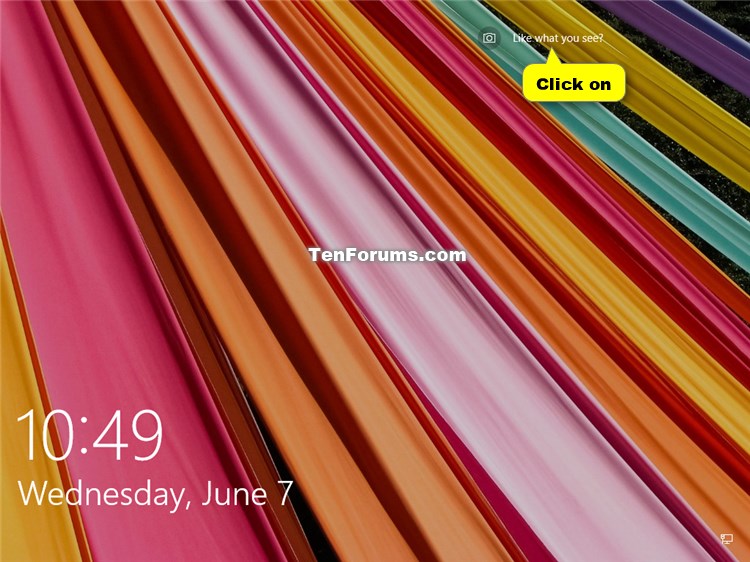


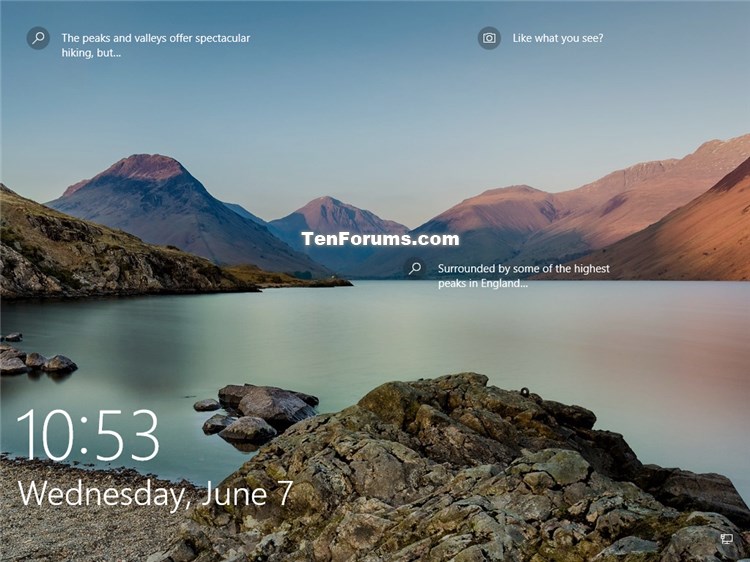

 Quote
Quote