What is Windows10Upgrade folder and how to delete Windows10Upgrade folder in Windows 10
The "C:\Windows10Upgrade" folder is created when you install the Windows 10 Update Assistant to update to the latest version of Windows 10.
The "C:\Windows10Upgrade" folder is usually only around 19.9 MB in size, and contains the program files for the Windows 10 Update Assistant app.
If you no longer need the Windows 10 Update Assistant app, then you can just uninstall it to safely delete the "C:\Windows10Upgrade" folder.
This tutorial will show you how to safely delete the "C:\Windows10Upgrade" folder in Windows 10.
EXAMPLE: "C:\Windows10Upgrade" folder

Here's How:
1 Open Programs and Features, and click/tap on Windows 10 Upgrade Assistant to uninstall this app. (see screenshot below)
2 When prompted by Windows 10 Upgrade Assistant, click/tap on Uninstall to confirm. (see screenshot below)
3 When Windows 10 Upgrade Assistant has finished uninstalling, the "C:\Windows10Upgrade" folder will be deleted.
That's it,
Shawn
Related Tutorials
- How to Update to Latest Version of Windows 10 using Windows 10 Update Assistant
- What is $GetCurrent folder and how to delete $GetCurrent folder in Windows 10
- What is $SysReset folder and how to delete $SysReset folder in Windows 10
- How to Delete Windows.old Folder in Windows 10
- How to Free Up Drive Space in Windows 10
- How to Open and Use Disk Cleanup in Windows 10
- How to Delete a Folder in Windows 10
- How to Delete $Windows.~WS folder in Windows 10
How to Delete Windows10Upgrade Folder in Windows 10
-
New #1
Yes, the folder is usually 19.9 MB, unless you roll back the feature update. In which case, it can be like this:

Two days ego on my Lenovo T430, by mistake, the 1903 version was installed. I forgot to update the policy for feature updates.
There has been couple of issues, that I didn't feel like hunting down and fix, just rolled back to 1809 version. After looking through the file system, Windows10Upgrade folder size of 3.25 GB seemed out of whack.
Thanks for this and other tutorials, certainly better than most MS, or anyone else...
-
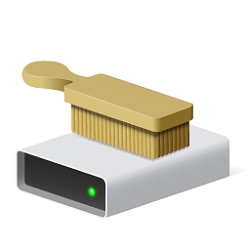
How to Delete Windows10Upgrade Folder in Windows 10
What is Windows10Upgrade folder and how to delete Windows10Upgrade folder in Windows 10Published by Shawn BrinkCategory: Performance & Maintenance
20 Dec 2020
Tutorial Categories


Related Discussions






 Quote
Quote