How to Turn On or Off Full Screen Playback in Movies & TV app in Windows 10
The Movies & TV app is included with Windows 10, and let's you have all your movies and TV shows, all in one place, on all your devices.
Movies & TV brings you the latest entertainment in one app on Windows. On your PC and Windows Mobile, the app lets you play and manage videos from your personal collection. On all your devices, you can use the app to browse and play movies and TV shows you’ve purchased from the Store.
Video playback always starts in full screen by default in Movies & TV.
This tutorial will show you how to turn on or off always start videos in full screen in the Movies & TV app for your account in Windows 10.
EXAMPLE: Manually toggle full screen in Movies & TV
Here's How:
1 Open the Movies & TV app.
2 Click/tap on the More options (3 dots) button at the top right corner, and click/tap on Settings. (see screenshot below)
3 Under Playback, turn on (default) or off Always start videos in full screen for what you want. (see screenshot below)
That's it,
Shawn Brink
Related Tutorials
- How to Show Download Devices in Movies & TV app in Windows 10
- How to Remove Download Devices from Movies & TV app in Windows 10
- How to Restore Available Video Purchases in Movies & TV app in Windows 10
- How to Change Default Download Storage Location for Movies & TV in Windows 10
- How to Change Theme Mode for Movies & TV app in Windows 10
Turn On or Off Full Screen Playback in Movies & TV app in Windows 10
-
New #1
Hi Shawn.
That setting doesn't work for me.
Regardless of what I have that setting set to, any video file that I double click on always opens in full screen.
-
-
New #3
Yes, I guess technically it does maximize when it opens in full screen. I don't actually maximize it. The Films & TV app is making that decision. All I do is double click a video file and it opens in a full screen state. Can that somehow be changed? The setting you have referred to doesn't do it.
I would like the Films & TV app to simply open in a windowed state instead of full screen.
Someone in the Microsoft Community has also posted about it here.
-
-
New #5
-
-
-
New #8
Hey guys, I tried a way, but I'm not sure if I could Duplicate it, I toggled the switch as suggested by @Shawn, but also got the result as @Stigg but no change. So, I opened my usual video, from a non maximized folder, and it opened up to a full screen, so I paused the video, toggled it to a small window, and then pushed play again, and then just out of curiosity I pushed the button that is picture in picture (Play in Mini View), and now everytime I open a video from a folder again, its in Non-Full Screen mode. (takes up about the same size as when I adjusted it before Clicking Play in Mini View.)
I found this post trying to fix the same issue, so after finding a possible fix I created an account for commenting this. Hope this helps you guys, and anyone in the future that Might read through the comments as well. Good Luck!
-
-
New #9

Turn On or Off Full Screen Playback in Movies & TV app in Windows 10
How to Turn On or Off Full Screen Playback in Movies & TV app in Windows 10Published by Shawn BrinkCategory: Apps & Features
20 Jun 2021
Tutorial Categories


Related Discussions


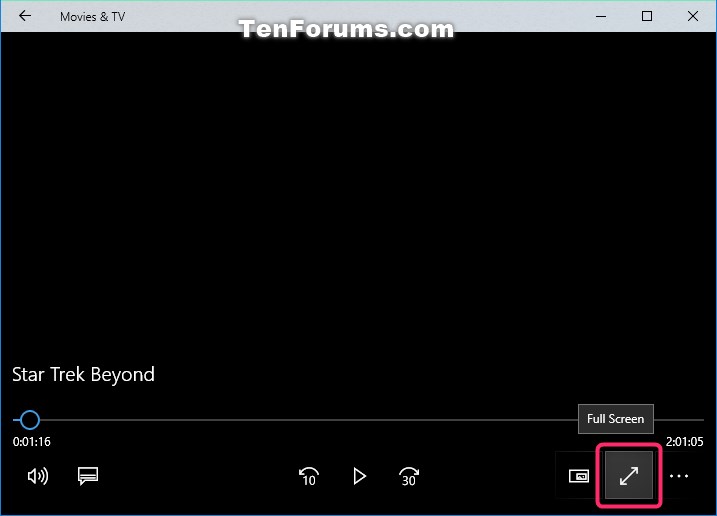
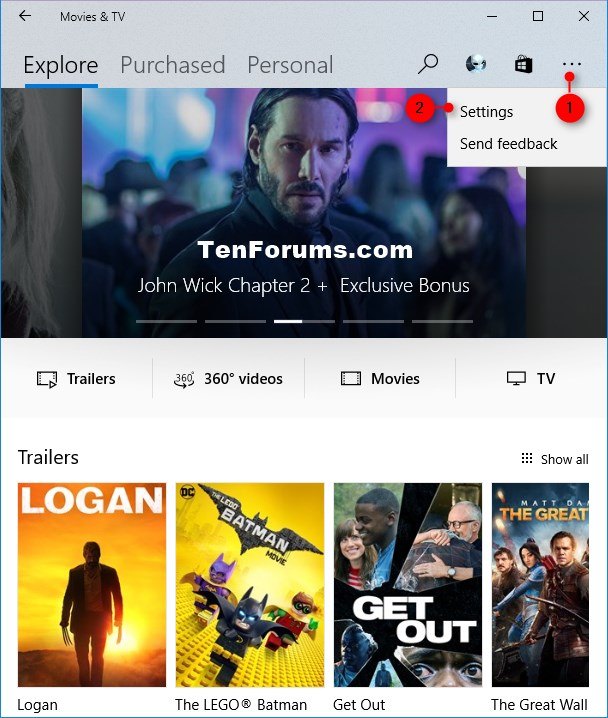


 Quote
Quote

