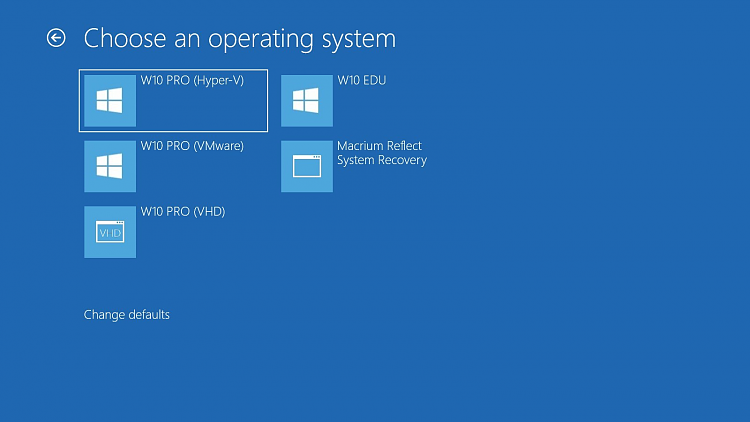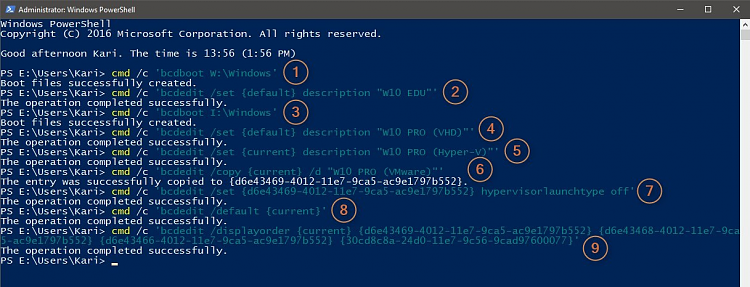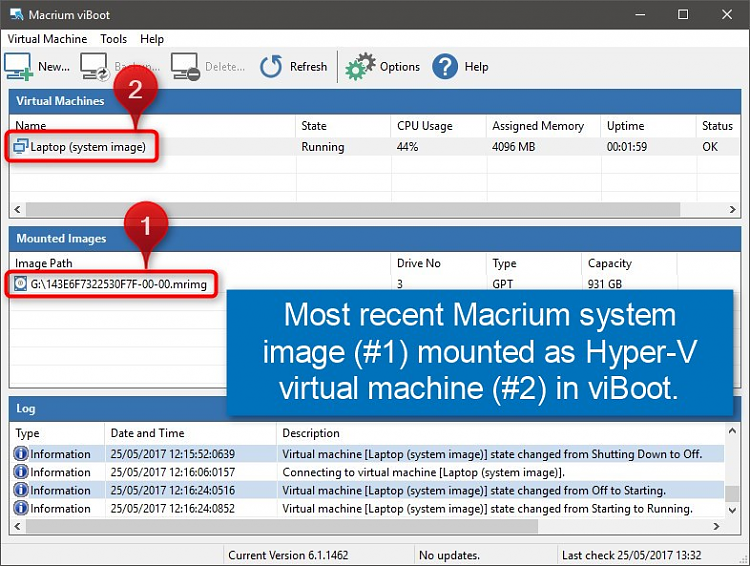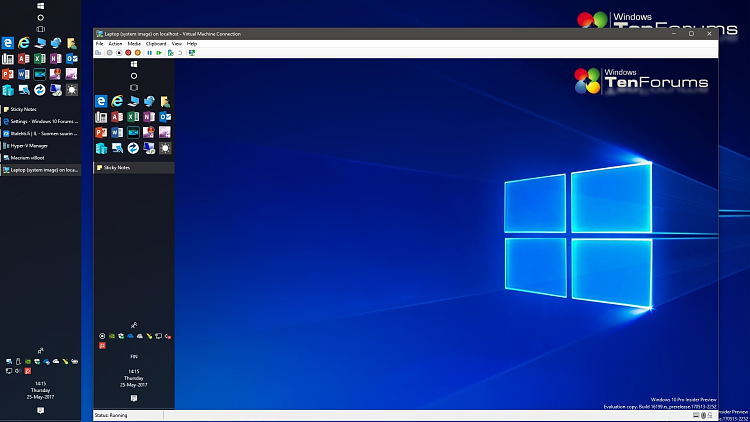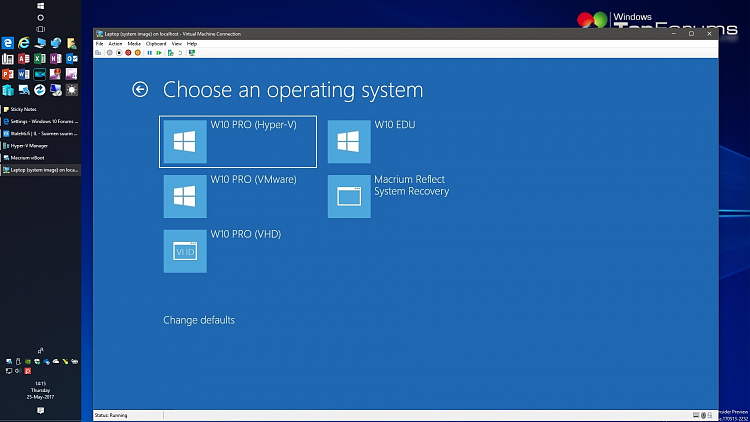A really good question deserving a bit more in-depth answer. A short answer is it makes restoring boot menu on a dual / multi boot system a piece of cake, one simple command to restore it as it was instead of manually adding / changing everything.
Let's use my actual boot menu as an example:
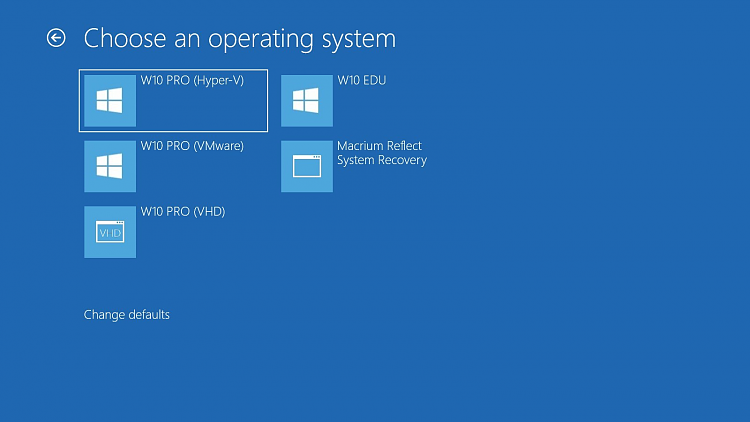
The easy way to restore my boot menu when I have been forced to reset boot records with Macrium Reflect is to restore a boot menu backup as told in tutorial (Part 1. to export / backup boot menu, Part 3. to restore it). One command to restore it fully:
In
Command Prompt:
bcdedit /import X:\BootMenuBackup
Or in
PowerShell:
cmd /c 'bcdedit /import X:\BootMenuBackup'
If I hadn't exported boot menu, I had to restore it manually:
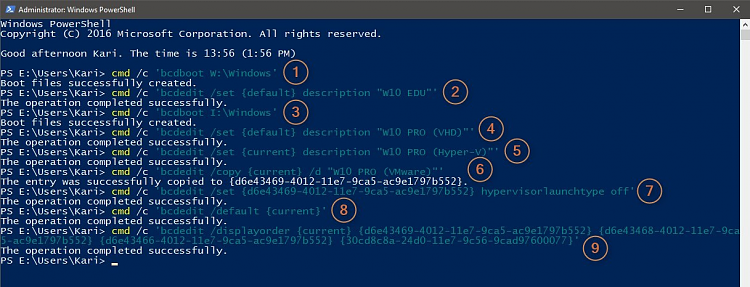
(Click screenshot to enlarge.)
- Add Windows 10 Education on physical drive W: to boot menu
- Change its name (as shown in boot menu) to W10 EDU
- Add Windows 10 PRO on a mounted virtual hard disk file (drive I: when mounted) to boot menu
- Change its name to W10 PRO (VHD)
- Change current OS boot menu entry name to W10 PRO (Hyper-V)
- Copy the current OS boot menu entry to new entry W10 PRO (VMware)
- Disable hypervisor in the copied new entry to allow running VMware on same machine and installation already running Hyper-V
- Make current OS (my main OS, W10 PRO with hypervisor) default entry in boot menu, the one booted if user selects no OS within given time (by default 30 seconds)
- Set boot menu display order. To do that I open another PowerShell / Command Prompt to list all boot menu entries with simple
bcdedit command to get and copy identifiers of all added operating systems. Last OS added is by default always {default}, current OS you are using is {current}, all other entries are identified with their hexadecimal GUID
Not shown in screenshot: between steps 8. and 9. I launched
Macrium Reflect to add
Macrium Rescue environment as fifth entry to boot menu.
Notice that in steps 2. and 4. I used the same identifier
{default} for two different operating systems when changing entry name. This is possible because by default the last OS added to boot menu gets identifier
{default}; adding
W:\Windows in step 1. made it default, then adding
I:\Windows in step 3. made it default.
Exporting boot menu when it is as you prefer, then importing it with one command when need arises is much faster and easier.
I hope the above answers your question.
Kari
Note
On some UEFI based computers booting to Macrium Rescue fails if Secure Boot is enabled. If you can't boot to Macrium Rescue and have Secure Boot enabled, press ESC on Recovery screen to enter UEFI settings and disable Secure Boot.

 Quote
Quote