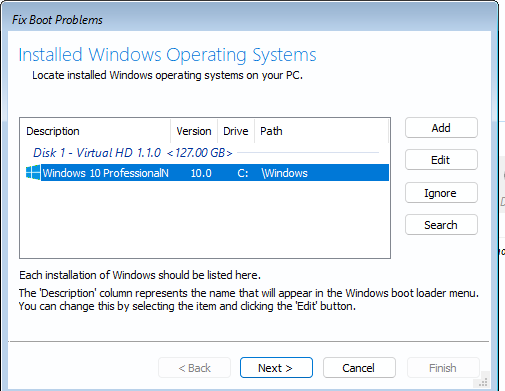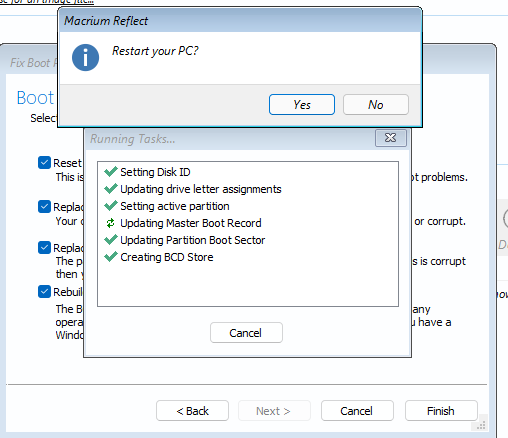New
#30
I do not see how Reflect can cause this issue. If the winre partition is not active, you cannot create a winre version of reflect - you can only create a Winpe version.
All Reflect does is create a bcd boot entry if you select to add a boot entry.
Reflect does not alter the winre. It has probably got deactivated somehow as @SIW2 says. My experience of that is that it is usually related to a windows upgrade.
In any case, why would you want to recover Windows images if using reflect as it supersedes the unreliable windows image backup system (a deprecated feature). MS have wanted to kill this off for years but never actually take the final step yo do so.


 Quote
Quote