New
#20
Hi,
Worth asking :)
Once MS removes all traces of the control panel flash player listing will also be gone and our ability to even see these crazy defaults :/
Hi,
Worth asking :)
Once MS removes all traces of the control panel flash player listing will also be gone and our ability to even see these crazy defaults :/
Yes, it happens for me too (build 16299.64). This is not the first time Edge has 'misidentified' its capabilities to a website. As in previous similar cases I've seen there is a workaround until MS issues a fix. If you use the F12 Developers Tools and set the 'User agent string' on the 'Emulation' tab to 'Apple Safari (iPad)' the video will play.
The easier workaround for now is just to click Edge's 'three dots' menu and select 'Open with Internet Explorer' - that works fine.
Many thanks Bree :) In a way good to know its a general issue and not something broken at my end.
Just to bring the specific issue I have of Adobe Flash not opening on the BBC site up to date. Well I found that if I click the offered link to install Flash Player (the link within the message box saying I don't have Flash Player installed) then the familiar 'Allow or Block' content box opens and the little 'Jigsaw' icon appears.
I'm not sure whether this would be classed as a bug with W10/Edge/Adobe or a BBC site issue. It certainly didn't happen before the Fall update.
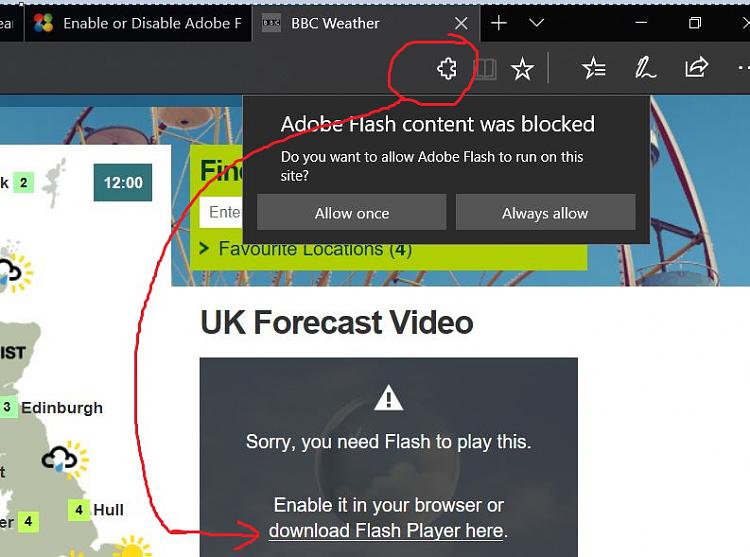
This tutorial has been updated to add Option Three and Option Four to enable or disable Adobe Flash Player in Microsoft Edge for all users using a group policy.
