New
#40
Turn On or Off Microsoft Defender Application Guard in Windows 10
-
-
New #41
Beware if you enable Application Guard then disable you will be left with several GB of useless files you can't safely delete. See What is this large folder?
-
-
-
New #44
@Brink i don't have this turned on but i do all the other hyper v stuff and virtual stuff in the turn windows features on and off, could this be a culprit as to why my windows sandbox dose not work? or is it a unrelated feature, trying everything i can to get that to work, this is the only one i don't have on. i have hyper v on i have virtual machine platform on windows hyper visor platform on and windows sandbox on, could this be the one last thing ? anyhow just a thought so far nothing else has worked.
-
-
New #46
I had to give up on WDAG Shawn.
I did a 4th repair install to get it working again on Thursday(we had a holiday then), and got it yet again working, but like previous try's, for some reason it stops working and gives an error after 2 or 3 days.
I don't need it, but it is frustrating how MSFT brags about making safe surfing, then goes and breaks it.
I sent at least 15 feedback's(every time it threw an error).
I'm done.
-
-
New #48
Good news all mine is working now even windows sandbox only thing not working is core isolation it complains about some not supported thing about my processor or a driver. if anyone can chime in on that one cool. Intel core I7 3770 the specs show its compatible with all virtualization so not sure.
-
-
New #49
Tutorial Categories


Related Discussions

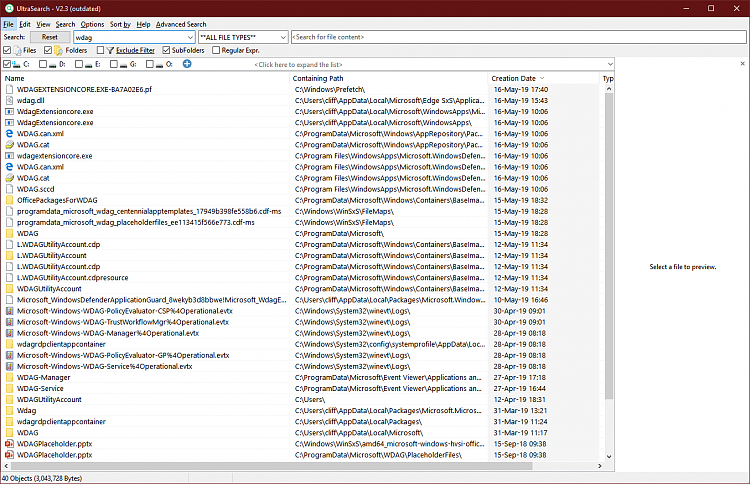

 Quote
Quote

