New
#10
Remove Play with Windows Media Player Context Menu in Windows 10
-
-
New #11
It still doesn't work Brink
I used the removal reg and your new adding reg also rebooted with nothing working.
-
New #12
RECONBunny,
I'm not sure what method may have removed it for you, but you could use the method Bree posted above as a workaround to open the file with WMP without setting WMP as the default app.
-
New #13
Choose Default Apps in Windows 10 Windows 10 Apps Features Tutorials
Step 1. Open with > choose another app

Step 2, click More apps
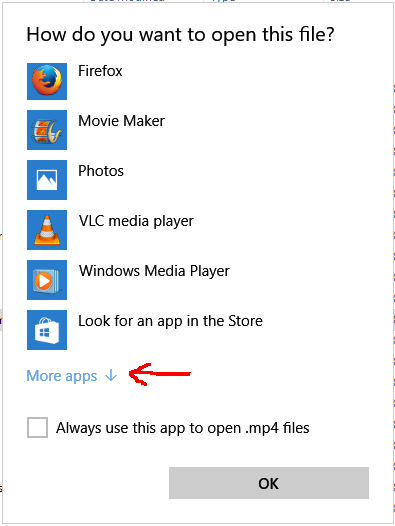
Step 3. scroll down to the bottom of the list to find Look for another app on this PC
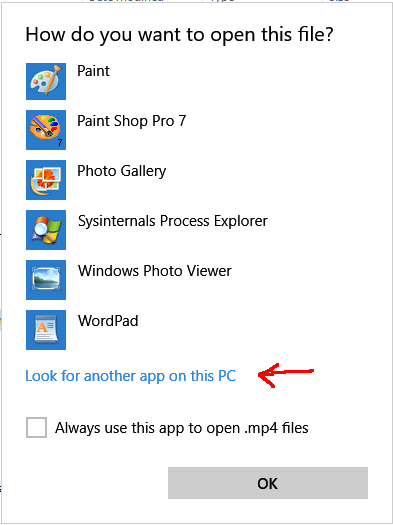
Step 4. browse and find Windows Media Player wmplayer.exe then click Open
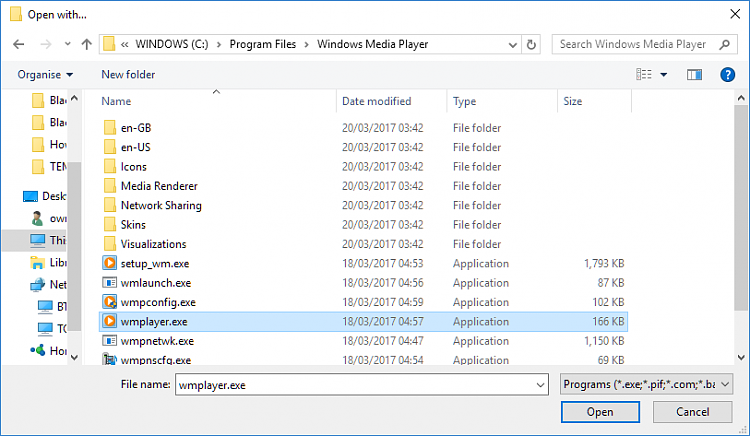
-
New #14
Just for the record:
Remove Add to Windows Media Player list Context Menu in Windows 10
If you want to remove the "Enqueue with Windows Media Player" entry too, copy & paste the 5 lines of the *.reg file and replace all
with\Play
which finally looks like:\Enqueue
HTML Code:[-HKEY_CLASSES_ROOT\Stack.Audio\shell\Play] [-HKEY_CLASSES_ROOT\Stack.Image\shell\Play] [-HKEY_CLASSES_ROOT\SystemFileAssociations\audio\shell\Play] [-HKEY_CLASSES_ROOT\SystemFileAssociations\Directory.Audio\shell\Play] [-HKEY_CLASSES_ROOT\SystemFileAssociations\Directory.Image\shell\Play] [-HKEY_CLASSES_ROOT\Stack.Audio\shell\Enqueue] [-HKEY_CLASSES_ROOT\Stack.Image\shell\Enqueue] [-HKEY_CLASSES_ROOT\SystemFileAssociations\audio\shell\Enqueue] [-HKEY_CLASSES_ROOT\SystemFileAssociations\Directory.Audio\shell\Enqueue] [-HKEY_CLASSES_ROOT\SystemFileAssociations\Directory.Image\shell\Enqueue]
-
New #15
If you turn off windows media player in Windows optional features, is the Play with WMP context menu entry disabled as well?
-
-
New #17
Great! Thank you!
Tutorial Categories


Related Discussions



 Quote
Quote