How to Turn On or Off Website Access to Language List in Windows 10
Some websites may have their content available in different languages. Windows can share information about your preferred language list with websites so that they can have the opportunity to respect your language preferences without you having to independently set them for each site.
This tutorial will show you how to turn on or off websites providing locally relevant content by accessing the language list for your account in Windows 10.
Contents
- Option One: To Turn On or Off Website Access to Language List in Settings
- Option Two: To Turn On or Off Website Access to Language List using a REG file
1 Open Settings, and click/tap on the Privacy icon.
2 Click/tap on General on the left side, and turn on (default) or off Let websites provide locally relevant content by accessing my language list on the right side for what you want. (see screenshot below)
3 You can now close Settings if you like.
The downloadable .reg files below will modify the DWORD value in the registry key below.
HKEY_CURRENT_USER\Control Panel\International\User Profile
HttpAcceptLanguageOptOut DWORD
<delete> or 0 = On
1 = Off
1 Do step 2 (on) or step 3 (off) below for what you want to do.
This is the default setting.
A) Click/tap on the Download button below to download the file below, and go to step 4 below.
Turn_On_website_access_of_language_list.reg
Download
A) Click/tap on the Download button below to download the file below, and go to step 4 below.
Turn_Off_website_access_of_language_list.reg
Download
4 Save the .reg file to your desktop.
5 Double click/tap on the downloaded .reg file to merge it.
6 When prompted, click/tap on Run, Yes (UAC), Yes, and OK to approve the merge.
7 When finished, you can delete the downloaded .reg file if you like.
That's it,
Shawn
Related Tutorials
- How to Add or Remove Language Packs and change Display Language in Windows 10
- How to See System Default UI Language of Windows 10
- How to Enable or Disable Let Apps use Advertising ID for Relevant Ads in Windows 10
- How to Turn On or Off App Launch Tracking in Windows 10
Turn On or Off Website Access to Language List in Windows 10
-
New #1
You know what Shawn?
This might explain why I keep getting German sites, because I have this switch turned off, and the sites use my ISP then.
It's annoying when, for example, I'm at a Microsoft page I need/want to be. then change the language from German to English, and BAM! I'm sent to the Microsoft homepage , and need to go from there to get the page I want in English.
, and need to go from there to get the page I want in English.
This happens with most international sites.
I'll try turning it on, and see if that helps.
So thanks for the "smack on the back of the head" with this tutorial, to get me thinking clearly again:)
with this tutorial, to get me thinking clearly again:)
-
-

Turn On or Off Website Access to Language List in Windows 10
How to Turn On or Off Website Access to Language List in Windows 10Published by Shawn BrinkCategory: Browsers & Email
22 Jan 2020
Tutorial Categories


Related Discussions


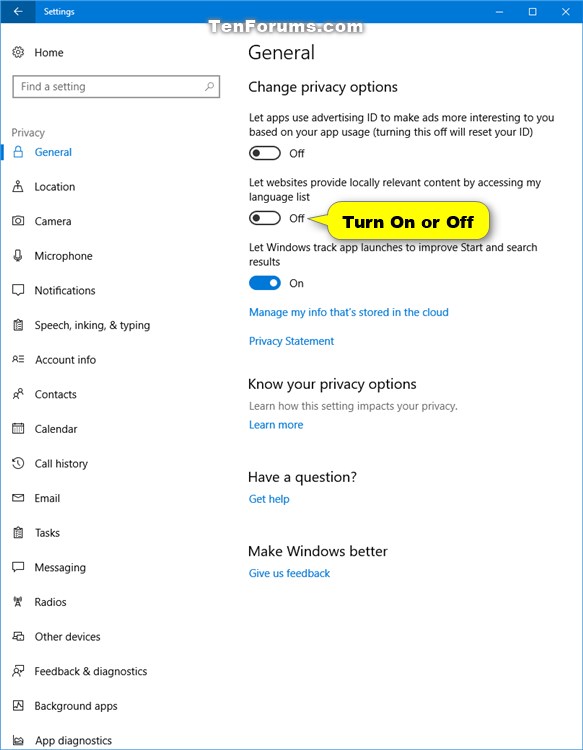

 Quote
Quote