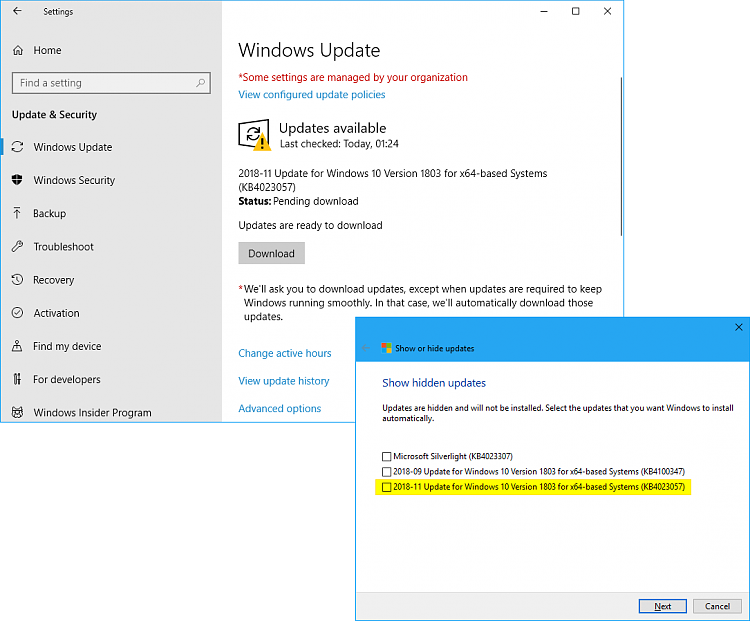New
#190
Ok I found what appears to be an easy way for windows defender to update silently/ in background with no cmd popup when it updates definitions.
I just set the task to "run whether user is logged in or not" (I'm always logged in) instead of run only when user is logged in. I also set it to not store password so I don't have to enter it to confirm it otherwise you have to enter password I believe if you make any changes to the task which is not a big deal in any case.
Now when it runs the update, it does it without any cmd window popup or anything as if it is doing it in the background. If I check in windows defender I see that it has been updated at the correct time (and the hide/show update is gone). Perfect. Now I don't have to worry about Windows defender definition updates with a metered connection.
I assume this is safe to do. I read about it on a forum and seems it is...
Last edited by tomseys; 12 Oct 2018 at 11:47.


 Quote
Quote