How to Change Mouse Primary Button to Left or Right in Windows 10
In Windows, you can select the primary button of your mouse to be the left or right button. The primary button is used for functions such as selecting and dragging.
This tutorial will show you how to change the mouse primary button to be the left or right button for your account in Windows 10.
Contents
- Option One: To Change Mouse Primary Button in Settings
- Option Two: To Change Mouse Primary Button in Mouse Properties
- Option Three: To Change Mouse Primary Button using a REG file
1 Open Settings, and click/tap on the Devices icon.
2 Click/tap on Mouse on the left side, and select Left (default) or Right in the Select your primary button drop down on the right side. (see screenshot below)
3 When finished, you can close Settings if you like.
1 Open the Control Panel (icons view), and click/tap on the Mouse icon.
2 In the Buttons tab, check or uncheck (default) the Switch primary and secondary buttons box for what you want, and click/tap on OK. (see screenshot below)
These settings may vary based on your mouse or touchpad drivers.
The downloadable .reg files below will modify the string value in the registry key below.
HKEY_CURRENT_USER\Control Panel\Mouse
SwapMouseButtons String Value
0 = Set primary button as left
1 = Set primary button as right
1 Do step 2 (left) or step 3 (right) below for what you want to set.
This is the default setting.
A) Click/tap on the Download button below to download the file below, and go to step 4 below.
Set_left_button_as_primary_for_mouse.reg
Download
A) Click/tap on the Download button below to download the file below, and go to step 4 below.
Set_right_button_as_primary_for_mouse.reg
Download
4 Save the .reg file to your desktop.
5 Double click/tap on the downloaded .reg file to merge it.
6 When prompted, click/tap on Run, Yes (UAC), Yes, and OK to approve the merge.
7 Sign out and sign in, or restart the computer to apply.
8 You can now delete the downloaded .reg file if you like.
That's it,
Shawn Brink
Change Mouse Primary Button to Left or Right in Windows 10
-
New #1
Using Registry Editor I findIn HKEY_CURRENT_USER | Control Panel there is no Mouse entry
Strange ? Please advise.
TIA
Bob
-
-
New #3
I agree ,,,,,,,, BUT can you see the image below ?
If not I can send an email.

-
New #4
Bob,
That is odd. It looks like it may have been deleted by mistake.
If you like, I exported my Mouse key to a .reg file below so you can merge it to add this default key and its values back.
 Mouse_key.reg
Mouse_key.reg

Change Mouse Primary Button to Left or Right in Windows 10
How to Change Mouse Primary Button to Left or Right in Windows 10Published by Shawn BrinkCategory: Hardware & Drivers
26 Apr 2022
Tutorial Categories


Related Discussions


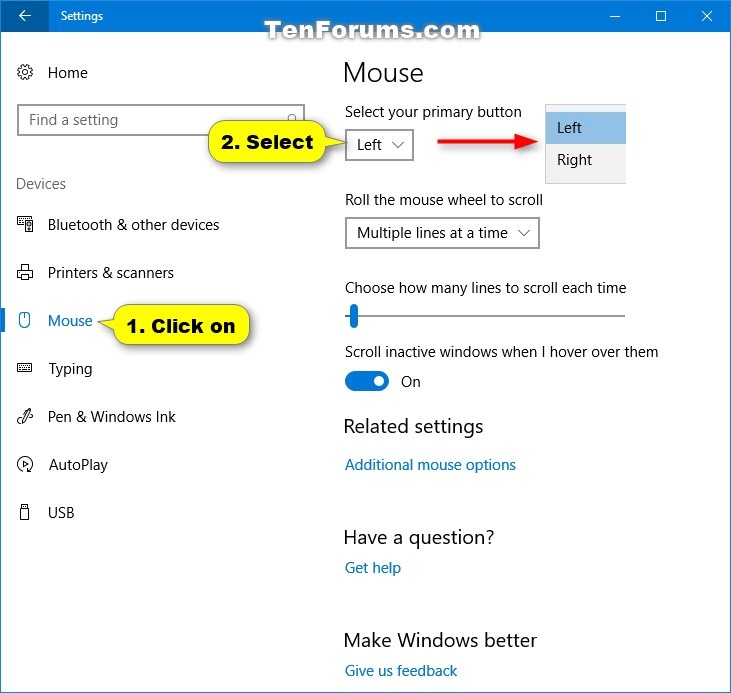


 Quote
Quote

