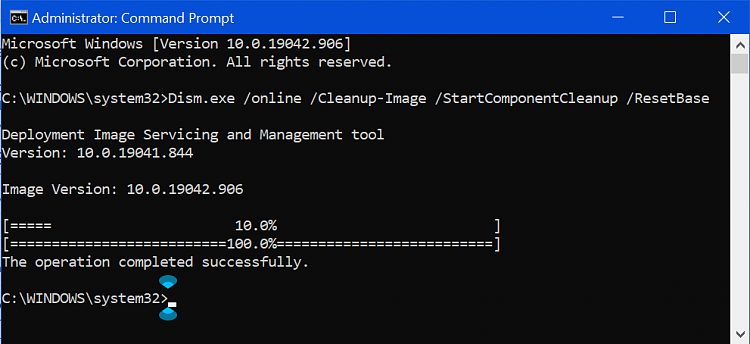New
#60
Clean Up Component Store (WinSxS folder) in Windows 10
-
-
New #61
-
-
New #63
I have the same issue as FrankW, it is, getting Error: 5 Access is denied after typing the command shown on Option Two. This is happening on a machine running 20H2 19042.685. From what I've searched, it seems to be a pretty common issue with DISM not having the necessary permissions. I checked the WinSxS folder, and its owner is TrustedInstaller, which has full control over it, I believe it's expected. I can't believe I will need to refresh Windows just to get proper permissions, what a joke.
Nevermind, after doing an in-place upgrade, I got the permission and managed to execute the command on Option 2.Last edited by ksio89; 25 Dec 2020 at 19:06.
-
New #64
Then, the best series of commands, run in Safe Mode, is:
fsutil resource setautoreset true c:\&fsutil usn deletejournal /d /n c: (cleans up NTFS file system)
then:
Dism.exe /online /Cleanup-Image /StartComponentCleanup
Dism.exe /Online /Cleanup-Image /RestoreHealth
Dism.exe /Online /Cleanup-Image /StartComponentCleanup /ResetBase
When all done, reboot back to Normal Mode.
NOTE: Optionally, a SFC /SCANNOW run first before anything ensures the component store system files are correct.
Is all this still applicable today 2021 for windows 10?? Including that first command? (fsutil?)
-
-
-
New #67
-
New #68
Windows 10 Hotfix Repository | Page 420 | My Digital Life Forumsabbodi1406 said:
I can cofirm, that it breaks updates with certain CUs, I had to restore a system image to fix it.
WIndows 10 Hotfix Repository | Page 514 | My Digital Life Forums
-
-
Tutorial Categories


Related Discussions



 Quote
Quote