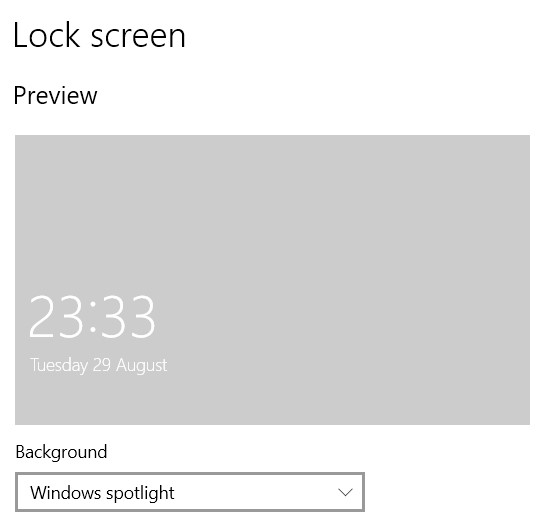New
#240
Welcome to Ten Forums.
There are a couple of relevant notes in the Tutorial, check that this one does not apply in your case:
Windows Spotlight will not work if connected to a metered network (ethernet or wireless), and/or while in Battery Saver mode.
Second, make sure you have followed the instructions to the letter, in particular you must choose something other than Spotlight at Step3. If all was done correctly, then it might only be that a little patience is needed. See this second note from the tutorial.
Sometimes it may take 24 to 48 hours after resetting for Windows Spotlight to sync again.


 Quote
Quote