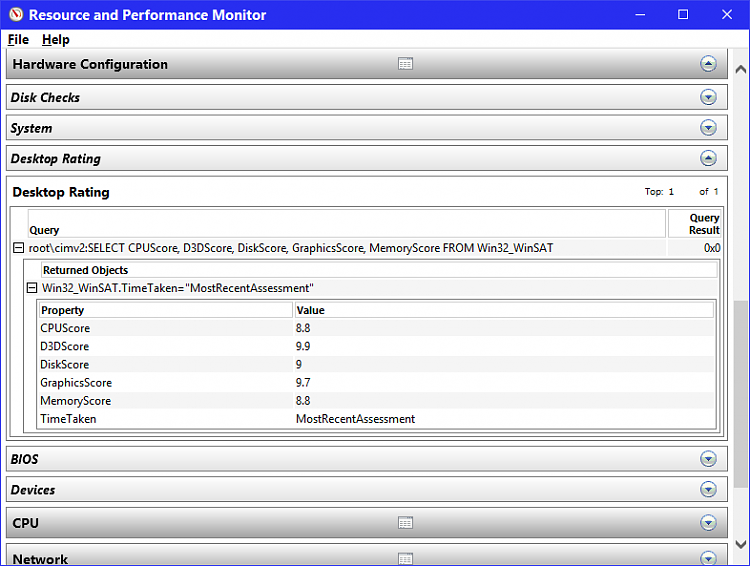How to Get Windows Experience Index (WEI) Score in Windows 10
The Windows Experience Index (WEI) uses Windows System Assessment Tool (WinSAT) to measure the capability of your PC's hardware and software configuration and expresses this measurement as a number called a base score. A higher base score generally means that your PC will perform better and faster than a PC with a lower base score, especially when performing more advanced and resource-intensive tasks.
WEI includes a subscore of five key areas of a PC's hardware: desktop graphics, 3D gaming graphics, system memory (RAM) throughput, sequential read throughput of the primary hard disk, and processor (CPU) processing speed and ability. Desktop graphics assessments are focused on the ways a window on the desktop displays and moves. Gaming graphics assessments are focused on the 3D capability of the computer.
The base score is equal to the lowest of the subscores and is not an average of the subscores. The subscores can help show you what area is performing the lowest on your system if you are looking to upgrade your hardware.
WEI reports the score of key system components on a scale of 1.0 to 9.9.
This tutorial will show you how to get the Windows Experience Index (WEI) score in Windows 10 to help measure the capability of your PC without 3rd party programs.
The 3D graphics index score is no longer valid in windows 10. It calculates sets a 9.9 score by default now.
"We no longer run the D3D test. Returned scores and metrics are hardcoded sentinel values."
Contents
- Option One: To Update Windows Experience Index (WEI) Score in Command Prompt
- Option Two: To See Windows Experience Index (WEI) Score in System Diagnostics Report
- Option Three: To See Windows Experience Index (WEI) Score in WinSAT.xml File
- Option Four: To See Windows Experience Index (WEI) Score in PowerShell
1 Open an elevated command prompt.
2 Type thewinsat formalcommand into the elevated command prompt, and press Enter. (see screenshot below)
3 When WinSAT has finished assessing your PC, you can view the WEI score using Option Two, Option Four, or Option Five below. (see screenshot below)
1 Press the Win + R keys to open Run, type perfmon into Run, and click/tap on OK to open Performance Monitor.
2 Expand open Reports, System, and System Diagnostics in the left pane of Performance Monitor. (see screenshot below)
3 Under System Diagnostics, click/tap on a report that was created (collected) on the date and time you want to view. (see screenshot below)
If you do not have a system diagnostics report available or want a more current report, then you can generate a new system diagnostics report.
4 In the report, click/tap on Hardware Configuration to expand it open , click/tap on Desktop Rating to expand it open, expand open Query, and expand open Returned Objects. (see screenshot below)
1 Open File Explorer (Win+E).
2 Copy and paste the %windir%\Performance\WinSAT\DataStore path into the address bar of File Explorer, and press Enter. (see screenshot below)
3 Open the Formal.Assessment (Recent).WinSAT.xml file with the most recent date. (see screenshot below)
If you do not have a Formal.Assessment (Recent).WinSAT.xml file or want a more current report, then use Option One above to update the WEI score.
4 Look for the part between the <WinSPR> tags in the .xml file to see what your PC's WEI subscores and base score are. SystemScore will be the base score. (see screenshot below)
1 Open PowerShell.
2 Type the command below into PowerShell, and press Enter. (see screenshot below)
Get-CimInstance Win32_WinSat
The WinSPRLevel is the WEI score. You can use Option One above to update the WEI score.
That's it,
Shawn
Related Tutorials
- How to Generate System Diagnostics Report in Windows 10
- How to Generate System Performance Report in Windows 10
Get Windows Experience Index (WEI) Score in Windows 10
-
-
-
-
-
-
-
New #7
I get an error part-way in when running WinSAT formal. Here's the PowerShell output
Anybody have any ideas on how to troubleshoot this? Looks like the memory assessment and graphics assessment complete OK, but it's bombing out on the disk i/o segment, based on the XML files present in the ...\WinSAT\DataStore folder.Code:PS C:\WINDOWS\system32> winsat formal Windows System Assessment Tool > Running the Formal Assessment > Running: Feature Enumeration '' > Run Time 00:00:00.00 > Running: System memory performance assessment '' > Run Time 00:00:05.17 > Run Time 00:00:00.00 > CPU LZW Compression 863.74 MB/s > CPU AES256 Encryption 5789.47 MB/s > CPU Vista Compression 2143.87 MB/s > CPU SHA1 Hash 2442.55 MB/s > Uniproc CPU LZW Compression 158.33 MB/s > Uniproc CPU AES256 Encryption 788.30 MB/s > Uniproc CPU Vista Compression 425.31 MB/s > Uniproc CPU SHA1 Hash 586.19 MB/s > Memory Performance 26222.49 MB/s > Video Memory Throughput 84467.50 MB/s > Dshow Video Encode Time 0.00000 s > Dshow Video Decode Time 0.00000 s > Media Foundation Decode Time 0.00000 s > Disk Sequential 64.0 Read 2164.36 MB/s 9.1 > Disk Random 16.0 Read 948.18 MB/s 8.8 Error in saving results to the datastore exe\main.cpp(4699) > Total Run Time 00:00:06.11
TIA for your help and suggestions,
--Ed--
-
New #8
Nope.. no bombs
It's very verbose tho'?Code:PS C:\WINDOWS\system32> winsat formal Windows System Assessment Tool > Running the Formal Assessment > Running: Feature Enumeration '' > Run Time 00:00:00.00 > Running: WinSAT Direct3D Assessment '-aname DWM -time 10 -fbc 10 -disp off -normalw 1 -alphaw 2 -width 1280 -height 1024 -winwidth C(1144) -winheight C(915) -rendertotex 6 -rtdelta 3 -nolock' > Assessing Desktop Graphics Performance > Run Time 00:00:11.77 > Running: WinSAT Direct3D Assessment '-aname Batch -time 5 -fbc 10 -disp off -animate 10 -width 1280 -height 1024 -totalobj 300 -batchcnt C(10) -objs C(26) -rendertotex 6 -rtdelta 3 -texpobj C(1)' > Assessing DirectX Batch Performance > Run Time 00:00:00.19 > Running: WinSAT Direct3D Assessment '-aname Alpha -time 5 -fbc 10 -disp off -animate 10 -width 1280 -height 1024 -totalobj 300 -batchcnt C(75) -objs C(26) -rendertotex 6 -rtdelta 3 -texpobj C(1)' > Assessing DirectX Alpha blend Performance > Run Time 00:00:00.19 > Running: WinSAT Direct3D Assessment '-aname Tex -time 5 -fbc 10 -disp off -animate 10 -width 1280 -height 1024 -totalobj 500 -batchcnt C(125) -objs C(20) -noalpha -texshader -totaltex 10 -texpobj C(4) -rendertotex 6 -rtdelta 3' > Assessing DirectX Texture load Performance > Run Time 00:00:00.28 > Running: WinSAT Direct3D Assessment '-aname ALU -time 5 -fbc 10 -disp off -animate 10 -width 1280 -height 1024 -totalobj 500 -batchcnt C(125) -objs C(20) -noalpha -alushader -totaltex 10 -texpobj C(1) -rendertotex 6 -rtdelta 3' > Assessing DirectX ALU Performance > Run Time 00:00:00.16 > Running: WinSAT Direct3D Assessment '-dx10 -aname Batch -time 5 -fbc 10 -disp off -animate 10 -width 1280 -height 1024 -totalobj 300 -batchcnt C(10) -objs C(26) -rendertotex 6 -rtdelta 3 -texpobj C(1)' > Run Time 00:00:00.00 > Running: WinSAT Direct3D Assessment '-dx10 -aname Alpha -time 5 -fbc 10 -disp off -animate 10 -width 1280 -height 1024 -totalobj 300 -batchcnt C(75) -objs C(26) -rendertotex 6 -rtdelta 3 -texpobj C(1)' > Run Time 00:00:00.00 > Running: WinSAT Direct3D Assessment '-dx10 -aname Tex -time 5 -fbc 10 -disp off -animate 10 -width 1280 -height 1024 -totalobj 500 -batchcnt C(125) -objs C(20) -noalpha -texshader -totaltex 10 -texpobj C(4) -rendertotex 6 -rtdelta 3' > Run Time 00:00:00.00 > Running: WinSAT Direct3D Assessment '-dx10 -aname ALU -time 5 -fbc 10 -disp off -animate 10 -width 1280 -height 1024 -totalobj 500 -batchcnt C(125) -objs C(20) -noalpha -alushader -totaltex 10 -texpobj C(1) -rendertotex 6 -rtdelta 3' > Run Time 00:00:00.02 > Running: WinSAT Direct3D Assessment '-dx10 -aname GeomF4 -time 7 -fbc 10 -disp off -animate 10 -width 1280 -height 1024 -totalobj 150;200;241 -batchcnt C(50);C(200);C(300) -objs C(12);C(26);C(45) -noalpha -geomf4shader -texpobj C(0) -rendertotex 6 -rtdelta 3 -tierframes 60 -tiertime 1' > Run Time 00:00:00.00 > Running: WinSAT Direct3D Assessment '-dx10 -aname GeomV8 -time 7 -fbc 10 -disp off -animate 10 -width 1280 -height 1024 -totalobj 75;100;120 -batchcnt C(25);C(100);C(150) -objs C(8);C(17);C(29) -noalpha -geomv8shader -texpobj C(0) -rendertotex 6 -rtdelta 3 -tierframes 60 -tiertime 1' > Run Time 00:00:00.00 > Running: WinSAT Direct3D Assessment '-dx10 -aname CBuffer -time 5 -fbc 10 -disp off -animate 10 -width 1280 -height 1024 -totalobj 75 -batchcnt C(25) -objs C(8) -rendertotex 6 -rtdelta 3 -texpobj C(1) -cbuffershader -cbufa 2 -cbuff 5 -cbufp 6' > Run Time 00:00:00.00 > Run Time 00:00:00.00 > CPU LZW Compression 282.03 MB/s > CPU AES256 Encryption 2139.31 MB/s > CPU Vista Compression 725.93 MB/s > CPU SHA1 Hash 915.70 MB/s > Uniproc CPU LZW Compression 121.50 MB/s > Uniproc CPU AES256 Encryption 611.24 MB/s > Uniproc CPU Vista Compression 335.18 MB/s > Uniproc CPU SHA1 Hash 456.47 MB/s > Memory Performance 14271.96 MB/s > Direct3D Batch Performance 42.00 F/s > Direct3D Alpha Blend Performance 42.00 F/s > Direct3D ALU Performance 42.00 F/s > Direct3D Texture Load Performance 42.00 F/s > Direct3D Batch Performance 42.00 F/s > Direct3D Alpha Blend Performance 42.00 F/s > Direct3D ALU Performance 42.00 F/s > Direct3D Texture Load Performance 42.00 F/s > Direct3D Geometry Performance 42.00 F/s > Direct3D Geometry Performance 42.00 F/s > Direct3D Constant Buffer Performance 42.00 F/s > Video Memory Throughput 4336.22 MB/s > Dshow Video Encode Time 0.00000 s > Dshow Video Decode Time 0.00000 s > Media Foundation Decode Time 0.00000 s > Disk Sequential 64.0 Read 113.80 MB/s 6.8 > Disk Random 16.0 Read 1.52 MB/s 4.0
-
-
Posts : 11,062 Windows 10 Pro version 22H2 0n one desktop and running Window 11 Pro 22H2 on unsupported desktopNew #9
Hello Shawn am really unsure of what the different options are telling me but if I use Option 1 is that final number the WEI??
See my pic as Option 1 looks to me to be the easiest method to use.
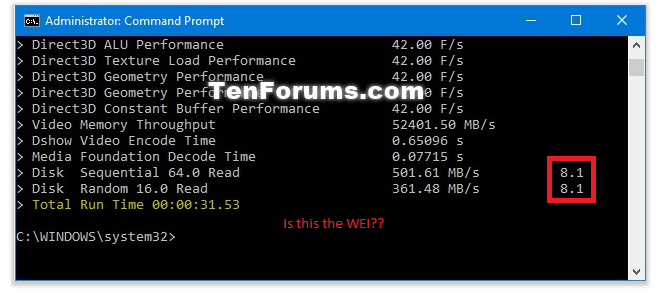
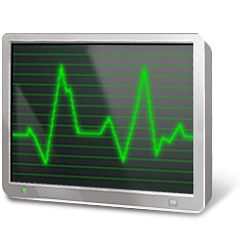
Get Windows Experience Index (WEI) Score in Windows 10
How to Get Windows Experience Index (WEI) Score in Windows 10Published by Shawn BrinkCategory: Performance & Maintenance
07 Dec 2019
Tutorial Categories


Related Discussions


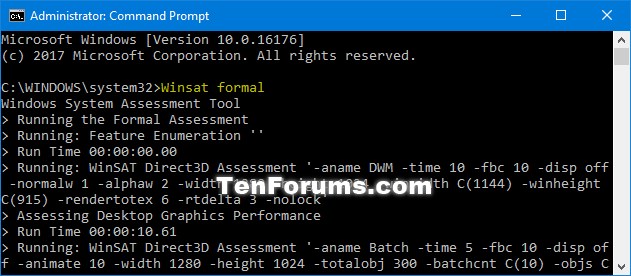

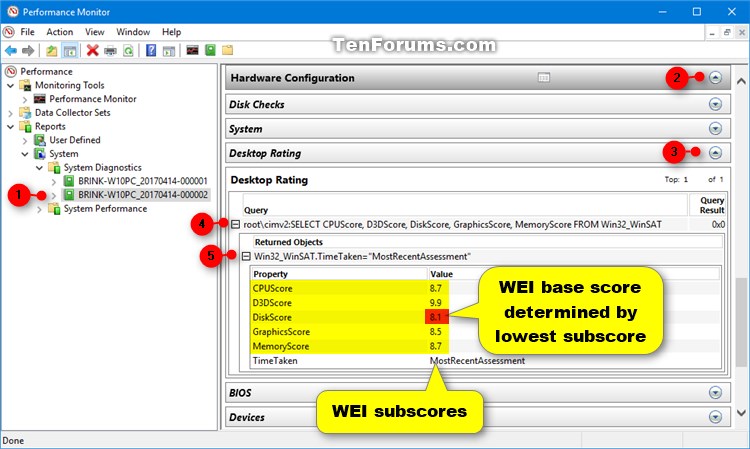

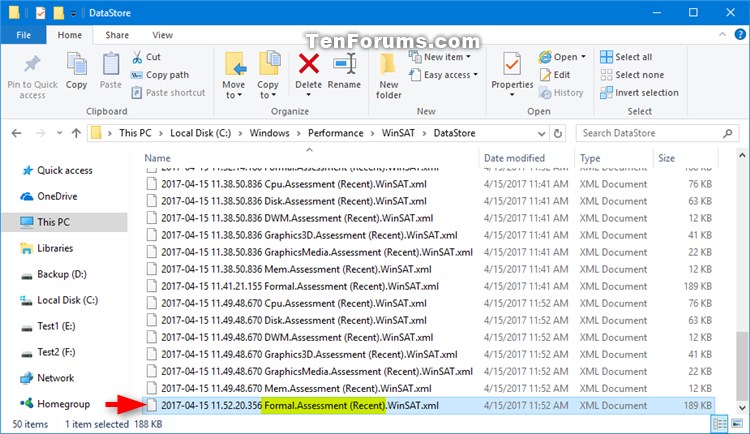
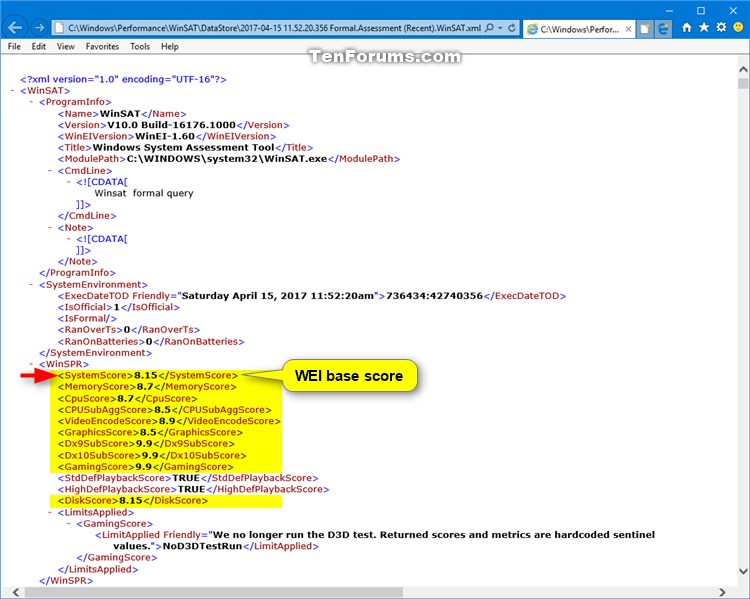


 Quote
Quote