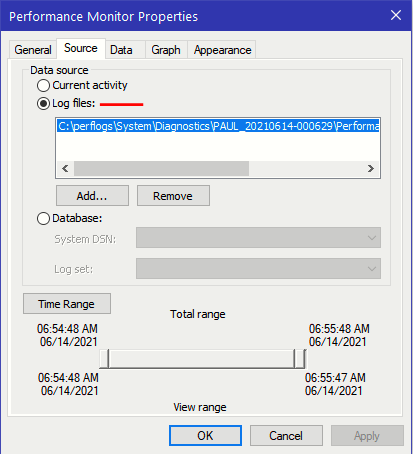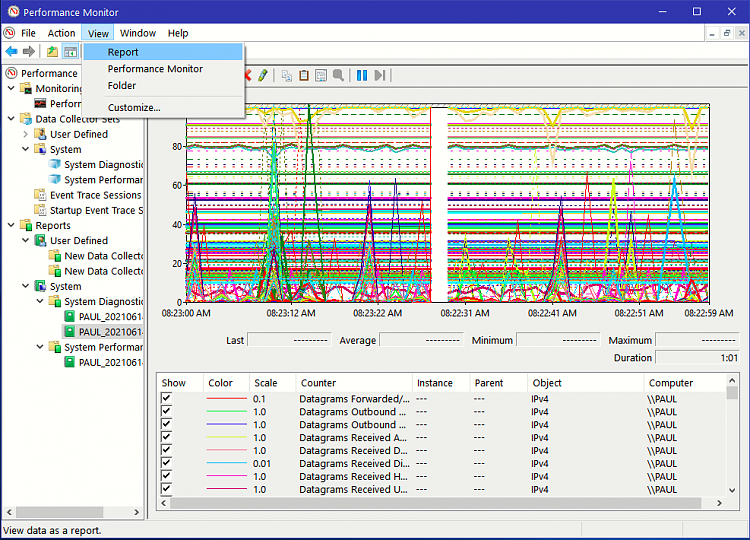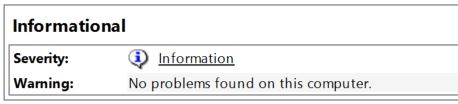New
#10
Hello KCR,
Thanks for the response. I can get the your top screen showing the "Collecting Data for 60 seconds" but it never stops even after 20 minutes. I can't get your second screen though I can get it on my laptop computer. The issue here deals with a new desktop I built a little over a month ago.
Attached are two screen shots of the views I see when running the tool. The first is what displays as a default "line" display. The other is what I get when selecting "report" from the drop down window. Neither shows the "basic system checks"
I was looking for.
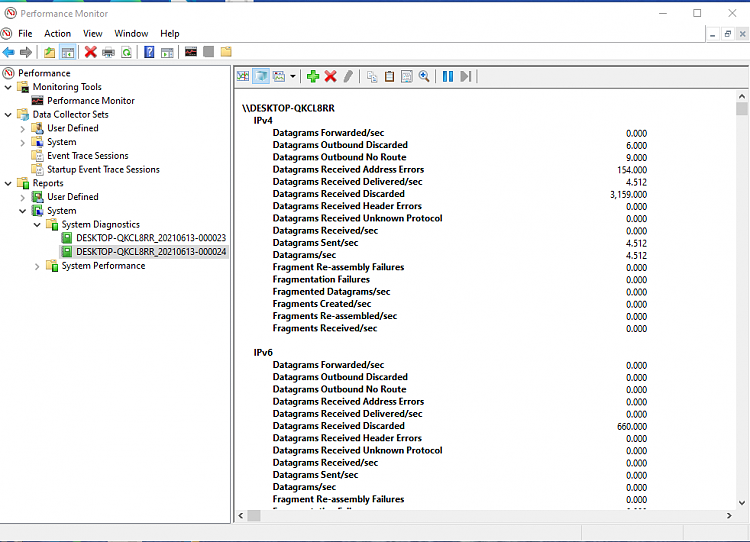

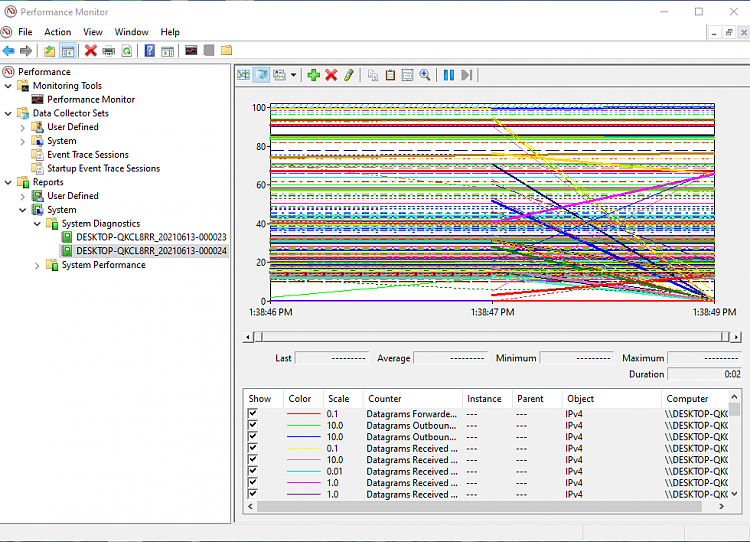

 Quote
Quote
 .
.