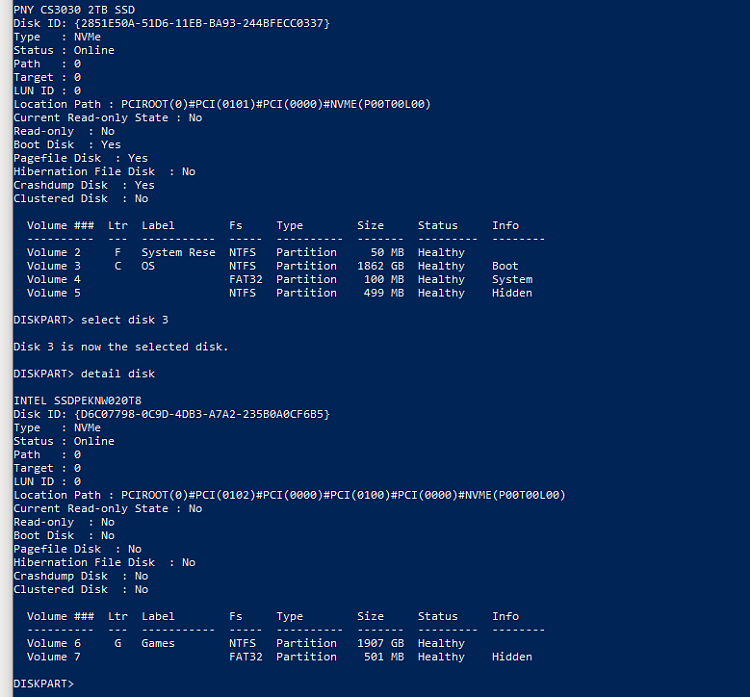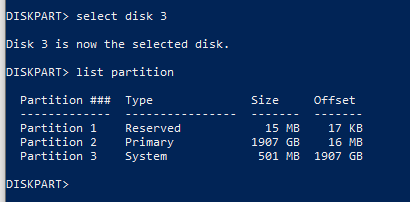New
#190
Convert Windows 10 from Legacy BIOS to UEFI without Data Loss
-
-
New #191
-
New #192
Can I remove it with diskpart? Or is UEFI using it actively?
-
New #193
I'm actually away from my computer for a while, so I can't verify the commands to tell what the computer booted from. I think it is:
diskpart
select disk 2
detail disk
select disk 3
detail disk
Only one of those should be listed as System Disk: yes. That would be the disk the computer is booting from. Going just from memory here, though.
-
New #194
-
New #195
If you're not considering dual boot the EFI partition can be deleted on disk 3:
Dual Boot Windows 10 with Windows 7 or Windows 8
-
New #196
I agree, you can delete the EFI System Partition on disk 3.
-
-
New #198
Hi, was hoping you might be able to help me with my little issue as well.
Trying to convert from bios to uefi to enable the new resizeable bar feature for my gpu but keep bumping into one issue after another. At the moment I think the issue is the location of my System Reserved Partition on Disk 0 while the rest of my windows install resides on Disk 1.
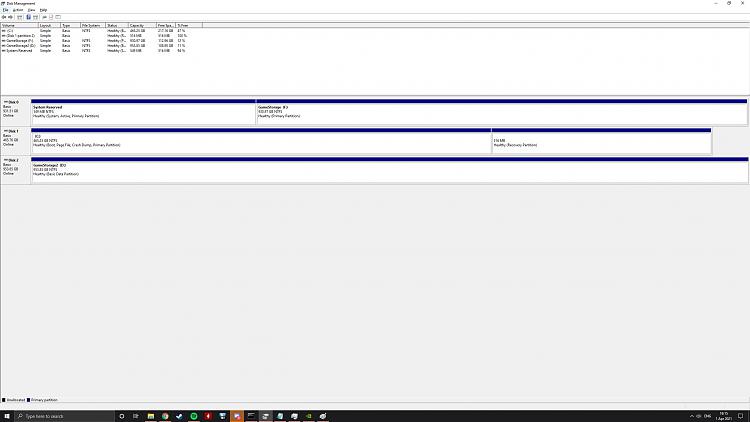
Disk 0 - 1TB sata ssd
Disk 1 - 500GB m.2 sata ssd
Disk 2 - 1TB NVME ssd
As the mbr2gpt tool indicates the problem is:
Just wondering how would I go about migrating/moving the System Reserved Partition to Disk 1 without losing the data on (C:) and (F:)?2021-04-01 15:22:39, Info MBR2GPT was explicitly asked to run in full OS mode.
2021-04-01 15:22:39, Info MBR2GPT: Attempting to validate disk 1
2021-04-01 15:22:39, Info MBR2GPT: Retrieving layout of disk
2021-04-01 15:22:39, Info MBR2GPT: Initial partition information
2021-04-01 15:22:39, Info ===========================================================
2021-04-01 15:22:39, Info Partition layout for disk: 1
2021-04-01 15:22:39, Info Partition style : MBR
2021-04-01 15:22:39, Info MBR signature: 4292518833
2021-04-01 15:22:39, Info Number of partitions : 2
2021-04-01 15:22:39, Info ===================PARTITION===============================
2021-04-01 15:22:39, Info Number: 1
2021-04-01 15:22:39, Info Type: 7
2021-04-01 15:22:39, Info Boot: No
2021-04-01 15:22:39, Info Recognized: Yes
2021-04-01 15:22:39, Info Style: 0
2021-04-01 15:22:39, Info Offset: 1048576
2021-04-01 15:22:39, Info Length: 499562212352
2021-04-01 15:22:39, Info Volume: \\?\Volume{ffdaa3b1-0000-0000-0000-100000000000}\
2021-04-01 15:22:39, Info Drive: C:\
2021-04-01 15:22:39, Info NT Path: \Device\HardDisk1\Partition1
2021-04-01 15:22:39, Info ===================PARTITION===============================
2021-04-01 15:22:39, Info Number: 2
2021-04-01 15:22:39, Info Type: 39
2021-04-01 15:22:39, Info Boot: No
2021-04-01 15:22:39, Info Recognized: Yes
2021-04-01 15:22:39, Info Style: 0
2021-04-01 15:22:39, Info Offset: 499563626496
2021-04-01 15:22:39, Info Length: 541065216
2021-04-01 15:22:39, Info Volume: \\?\Volume{ffdaa3b1-0000-0000-0000-505074000000}\
2021-04-01 15:22:39, Info Drive: None
2021-04-01 15:22:39, Info NT Path: \Device\HardDisk1\Partition2
2021-04-01 15:22:39, Info ===========================================================
2021-04-01 15:22:39, Info ESP partition size will be 104857600
2021-04-01 15:22:39, Info MBR2GPT: Validating layout, disk sector size is: 512 bytes
2021-04-01 15:22:39, Error ValidateLayout: Wrong boot partition count, expected 1 but found 0.
2021-04-01 15:22:39, Error Disk layout validation failed for disk 1
Also while Disk 0 and Disk 1 are both MBR at the moment Disk 2 indicates its already GPT , I hope that won't cause any issues going forward.
-
-
New #199
2012 1tb desktop; original Dell W7 partitions; NO clean installs; 2016 W7-W10 upgrade, now 20H2; BIOS updated. Recently restored a MR7 image to NEW similar 1tb SATA hard drive (due to old hd quit).
validation completed successfully
tried mbr2gpt /convert /allowfullOS & command prompt at boot; both had SAME conversion failure.
thanks for any suggestions; this may be a Dell problem?
I purchased AOMEI Partition Assistant Pro couple years ago; looks like it can convert disks (MBR to GPT or GPT to MBR), time to do more reading.
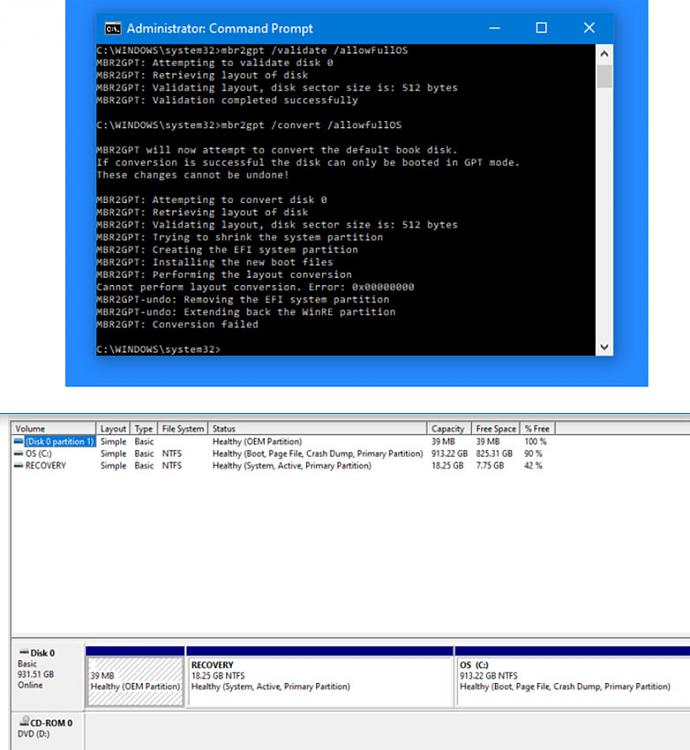
- - - Updated - - -
AOMEI Partition Assistant 8.0 converted 3-partition hard drive (in Dell) from MBR to GPT.
Now have UEFI and Secure Boot ON. also updated BIOS to a13 yesterday.
Thanks Paul for getting me on the right track.Last edited by T J; 25 Jun 2021 at 11:51.
Tutorial Categories


Related Discussions



 Quote
Quote