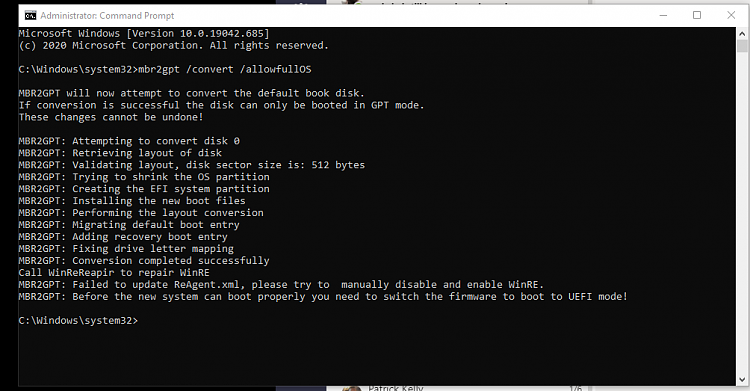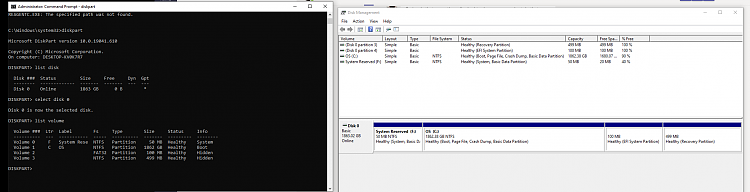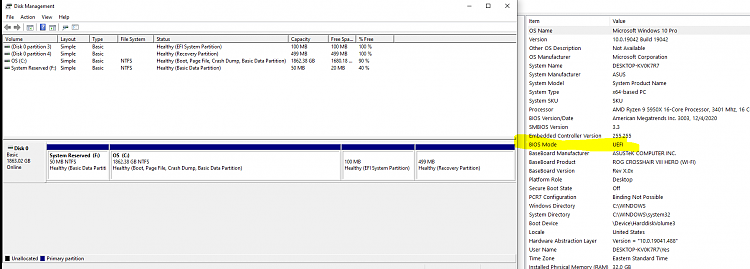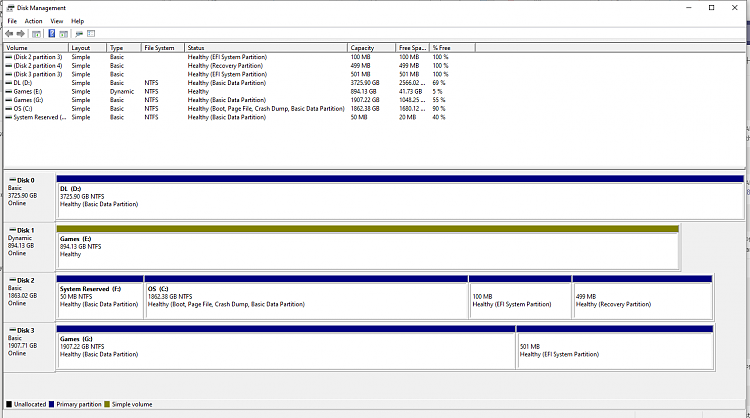New
#180
Hello,
wondering if someone could help:
I bought a new nvme ssd and did not remove the other disks while installing, thus had to enable CSM to get it installed.
Now I wanted to disable CSM, and in order to achieve this (with the help of google) I used diskpart and the below commands to create a new EFI partition but used the wrong disk (the OS disk is MBR so I would have not been able to do that there anyway I think)
Code:diskpartlist disk select disk 1 (select 476GB disk) list partition select partition x (select xxxGB partition, x is 1 or 2) shrink desired=500 create partition efi format fs=fat32 quick assign letter=H exit bcdboot c:\windows /s H: /f UEFI
Now, I found this thread here which allows me to convert my OS Drive from MBR to GPT, however when I use it, it fails because obviously the EFI partition is somewhere else.
What can I do? Does it matter that the EFI is on another disk? performance?
Thanks

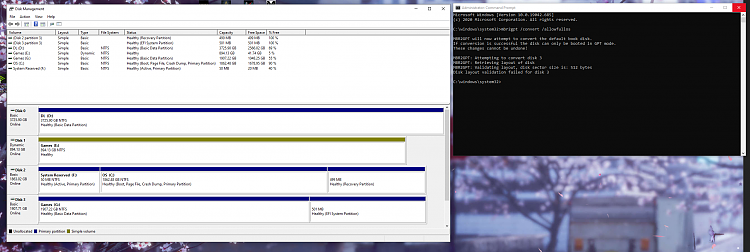

 Quote
Quote