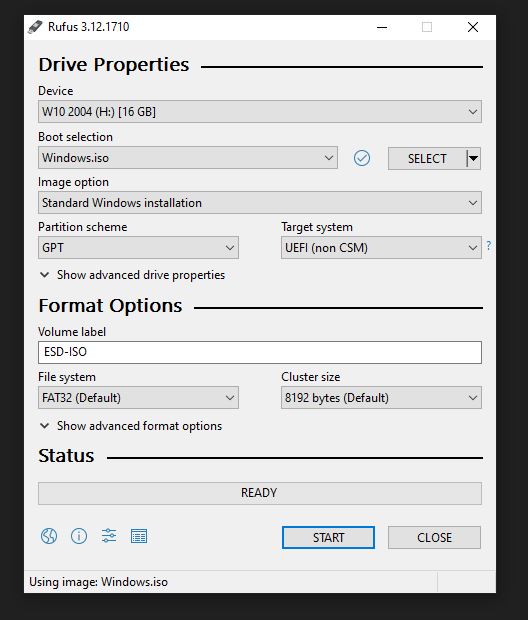New
#170
Hello @smrdelj,
Since the "System Reserved E:" partition is at the front of the disk, I would just remove the "E" drive letter so it doesn't show up in File Explorer, and let it be to avoid possible issues from trying to remove it.
Remove Drive Letter in Windows 10



 Quote
Quote