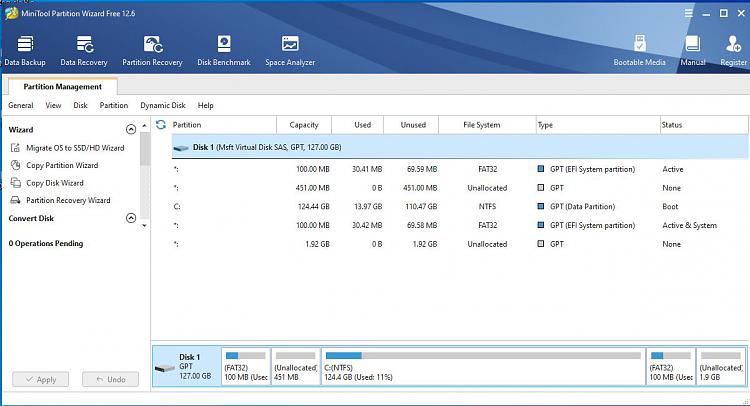New
#320
Using MiniTool Partition Wizard Free, you would want to delete the System Reserved partition. Then Copy the EFI System Partition to the empty space. Then Delete the old EFI System Partition. Would have have EFI System Partition - unallocated space - C: drive - unallocated space. Then you could MiniTool Partition Wizard Free to expand both ends of C: drive to fill the remaining space on the disk.


 Quote
Quote