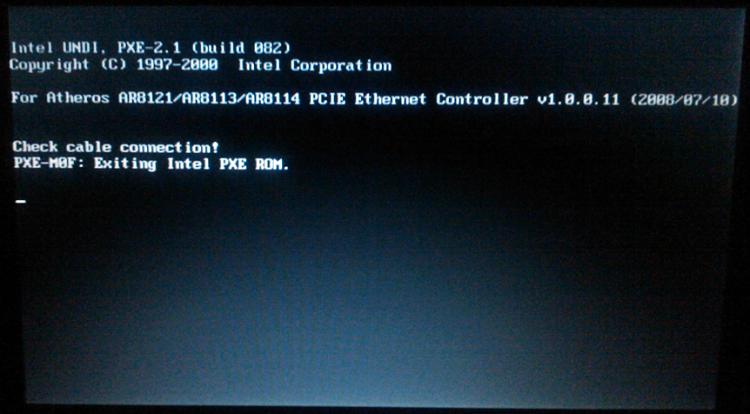New
#50
It was not that difficult to do. You basically had to image backup current C drive, then clean install Windows 10 as UEFI, then restore image overwriting c drive, making sure you had all the right files in c:\windows\boot directory (I copy that directory from clean install to a backup drive just in case). However, no need to do that anymore if running 1703.


 Quote
Quote