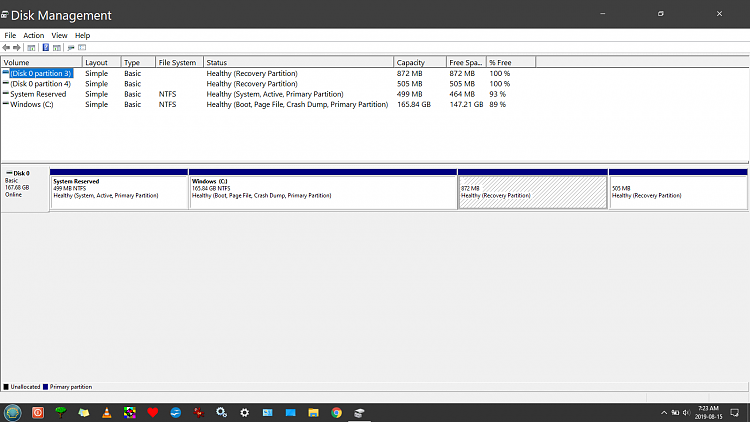New
#130
You have always been spot on and I appreciate our help. So much gets lost in writing rather than speaking.
I did run system information and am in UEFI. That and checking GPT were the first two things I did when I got this.
I agree I cannot enable secure boot in legacy mode that is why I am trying to find out how to disable legacy and enable secure boot. Once there I wanted to know how to gt back to legacy. Videos/readings I saw look nothing like this z 390 by Asus. so I cannot even guess at choices to get to enable secure boot. I knew you had to disable legacy then enable secure boot but these settings are not obvious.
I bought Window 10 Pro and had him install it. I did not know it would be legacy.
I asked him some questions but he is not rally helping me solve what I ask.
I think I may ask if he would show me while I take notes even at a tutorial cost. I've run out of resources.
PS I hope I can perform a clean install when I want - he maintains the PC is just like the old BIOS one while in legacy and UEFI.
I can see removable media when I am in the firmware settings and in the boot settings.


 Quote
Quote