How to Change Cortana Language in Windows 10
This tutorial is no longer valid starting with Windows 10 version 2004.
Cortana is your cloud-based personal assistant that works across your devices and other Microsoft services. Depending on the capabilities of your device and the version of Cortana youíre using, Cortana can provide a range of features, some of which are personalized. Cortana on Windows is available in certain regions and languages. If Cortana isnít available for your Windows device, you can still search for files on your device in the search box on the taskbar. Cortana is also available on other platforms, such as Android and iOS, in select markets.
Cortana is optimized for specific language and market pairings. She works best when your region, speech language, and display language settings are aligned.
Cortana uses the same language as your region language by default, but you can specify your specific region language for the Cortana language . For example, if your device primary language is English (United States), but you're from England, you can tell Cortana to use English (United Kingdom) to better understand you.
The following is a list of regions where Cortana is available and the corresponding language that Cortana is optimized for in each of those regions.
Cortana is available in these regions for these languages:
- Australia: English
- Brazil: Portuguese
- Canada: English/French
- China: Chinese (Simplified)
- France: French
- Germany: German
- India: English
- Italy: Italian
- Japan: Japanese
- Mexico: Spanish
- Spain: Spanish
- United Kingdom: English
- United States: English
This tutorial will show you how to change the Cortana language to a specific region language for your account in Windows 10.
This tutorial is not valid with the newer Cortana Beta app.
Here's How:
1 Open Settings, and click/tap on the Cortana icon.
2 Do step 3 (default) or step 4 (change) below for what you want to do.
A) Click/tap on Talk to Cortana on the left side, and click/tap on the Default language button under the Cortana language setting on the right side. (see screenshot below)
The Default language button will only be available if you had previously changed the Cortana language.
A) Click/tap on Talk to Cortana on the left side, and choose a language you want in the drop menu under the Cortana language setting. (see screenshot below)
B) The corresponding speech pack from optional features will be automatically downloaded and installed to your PC if it hasn't already been installed. (see screenshots below)
That's it,
Shawn
Related Tutorials
- How to Enable or Disable Cortana in Windows 10
- How to Change Country or Region Home Location in Windows 10
- How to Change Region Location of Windows 10 for when Abroad
- How to Add or Remove Language Packs and change Display Language in Windows 10
Change Cortana Language in Windows 10
-
New #1
This tutorial seems out of date. I get the screen below with no option for English UK despite the region settings being correct.
Attachment 270517
-
New #2
Hello Steve,
If English UK is your default display language in Windows 10, then Cortana should normally be using it by default.
Normally you would have a Right now. Cortana is using <current language> text above the Learn more link in your screenshot to indicate this, but it is removed when you change the default language for Cortana.
Do you have a Default language button under the drop menu to click on to change it back?

Change Cortana Language in Windows 10
How to Change Cortana Language in Windows 10Published by Shawn BrinkCategory: Apps & Features
04 Jun 2020
Tutorial Categories


Related Discussions



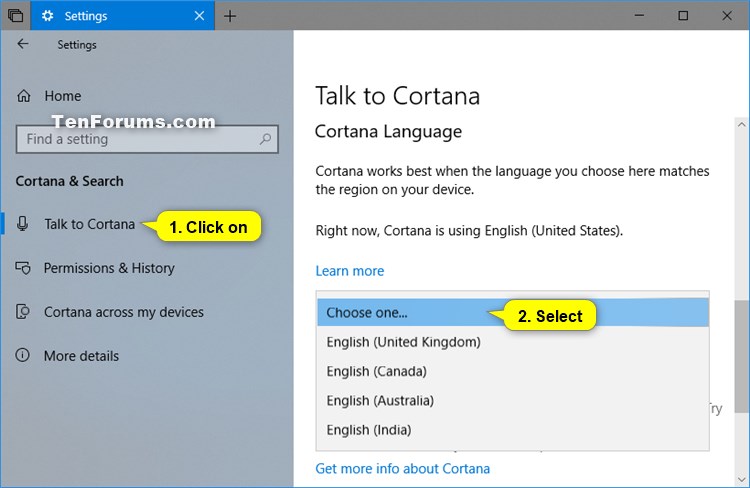




 Quote
Quote