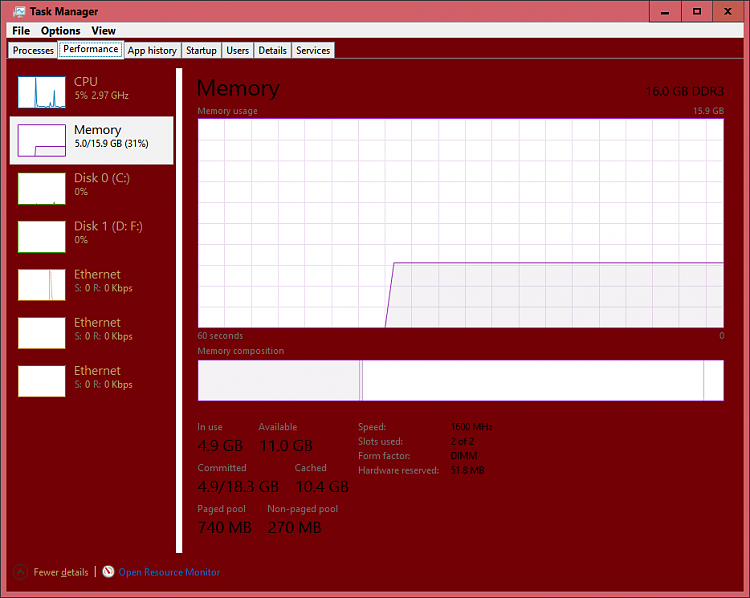New
#10
VMWare always uses it's own drivers. They are pretty much Generic drivers. Open VMware program > Select your VM in the left column >then do not play the VM but click just below that in 'edit Virtual Machine settings' > Then select Display.


 Quote
Quote