New
#90
Update to Latest Version of Windows 10 using Update Assistant
-
-
-
New #92
Thank you, will do. But I changed the 180 delay to 30 days, as I'll be leaving in a week & don't want to deal with this before I go.
- - - Updated - - -
Today, update & security offered me 21H1, so I decided to try it. The update seems to have gone easily: it downloaded quickly & installed fairly quickly (not sure how long because I walked away from the computer for about 20 minutes & it had already installed & rebooted). As far as I know, it didn't break anything.
I do have a question though. I had set my group policy (which I had changed on 5/1/21) as follows:
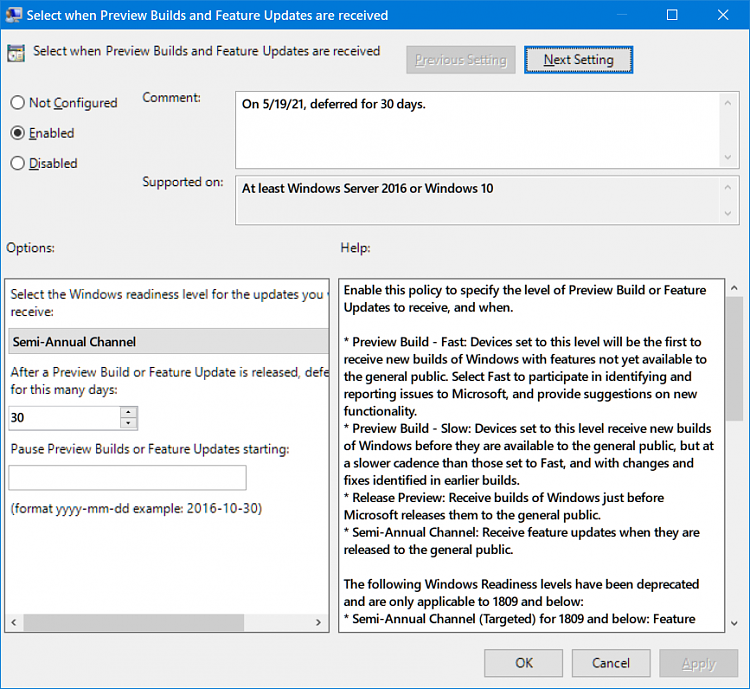

I thought that this meant that I wouldn't get it for about 30 days.
1. When you're on the Semi-Annual Channel, what does the defer box do?
2. If I had put in a date in the box below, would that defer any update until I removed the date entirely?
Thank you!
-
New #93
Great news.
I like to use this below to defer feature updates instead.
How to Specify Target Feature Update Version in Windows 10
-
-
Posts : 11,062 Windows 10 Pro version 22H2 0n one desktop and running Window 11 Pro 22H2 on unsupported desktopNew #95
Thanks Shawn for a great tutorial and I am now on the latest version and the machine is running so much faster.
Oh I meant to ask what should I do with preview updates if offered??
-
New #96
-
Posts : 11,062 Windows 10 Pro version 22H2 0n one desktop and running Window 11 Pro 22H2 on unsupported desktopNew #97
Hiyya Shawn I don't know why the 21H1 didn't come through as an update when it was due but the tuorial got me it done
Ok I will let the preview update install as well as you say.
-
New #98
-
-
Tutorial Categories


Related Discussions




 Quote
Quote
