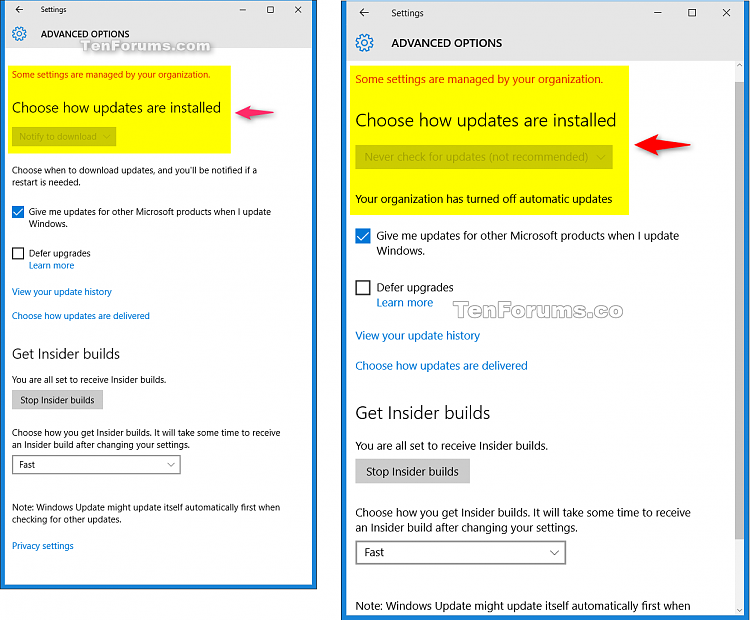New
#70
Enable or Disable Windows Update Automatic Updates in Windows 10
-
-
-
New #72
Yes thats my plan is to disable and then re enable once a week to check downloads and updates, this way when I do it its when I want it to. I was on the road when I read about this on the net, do not remember where, but anyway now home I tried to check for updates and it cannot with an error, so it works, I enabled and it could update.
-
-
New #74
Good morning
They are in possession of the final version of 64-bit (italian) microsoft downloaded from the 30/07/2015
I performed the procedure 2, using the registry keys, restart the operating system.
In the advanced settings you get always this.

Maybe it does not work with the final version?
Thank you
-
New #75
Hello DMD, and welcome to Ten Forums. :)
This will no longer work in the Windows 10 Home edition if that is what you have installed.
Otherwise, it can sometimes take a bit to kick in.
-
New #76
Thanks for the reply.
I installed the Professional version.
-
New #77
DMD,
Try merging the .reg file again in case it may not have fully merged, then do this below to see if sorts it for you. I just tested this on a clean 64-bit RTM Pro, and it still works for me.
Click/tap on the Check for updates button, then Restart the computer when finished to apply.
-
New #78
I followed the instructions.
Maybe I did something wrong, but when I click on "Windows Update" I do not notice the type of renovation but immediately starts downloading.
And in the "Advanced Options" the "Notice for download" remains gray inaccessible.
-
-
Tutorial Categories


Related Discussions


 Quote
Quote