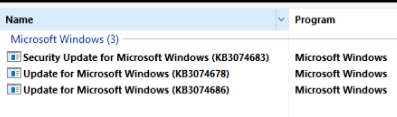New
#60
Enable or Disable Windows Update Automatic Updates in Windows 10
-
-
New #61
-
New #62
Danny,
I'm setting up a VM for a clean W10 Home now to test.
Did you restart the PC after merging the .reg file?
-
New #63
Is there an option that allows me which downloads to install? I'm prompted now to download, but I don't have the option to choose which ones to download and install individually. There is currently a printer driver it keeps wanting to install, but that fails. I'm trying to figure out a way to ignore it :)
-
New #64
-
New #65
Nope. This tutorial will no longer work in the Windows 10 Home edition.
I even tried the gpupdate /force command, but no dice.
-
New #66
Mmmm That's a bind Shawn I wonder what changed
-
-
New #68
I'm running Home edition and I confirm it does not work. Upgraded to Windows 10 Home from Windows 7 Home Premium on 7/31.
-
-
New #69
Tutorial Categories


Related Discussions


 Quote
Quote