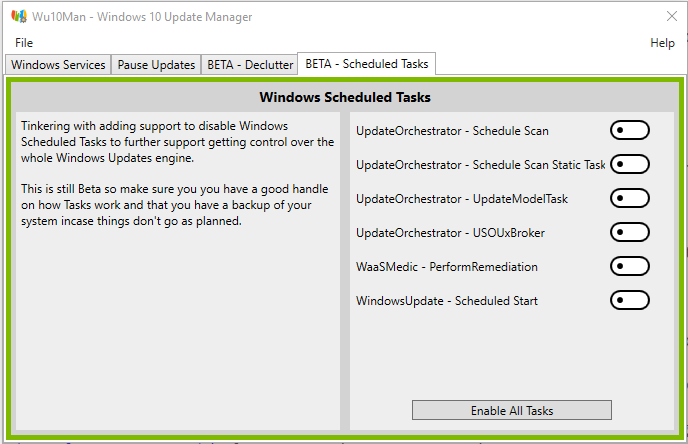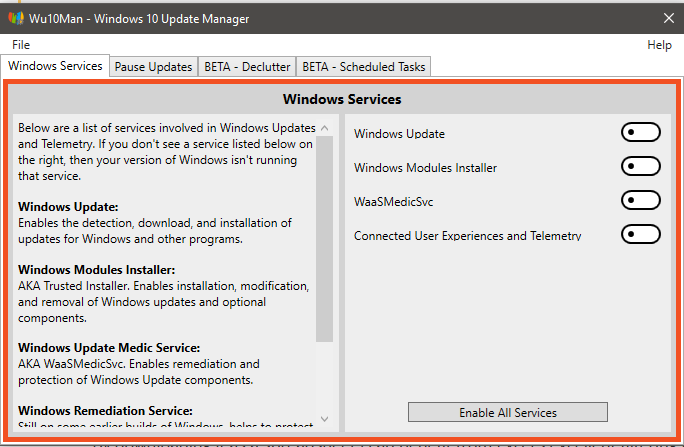New
#730
Thank you both.
I'd already read the thread mentioned, but had no idea InControl existed.
Now installed on my aged Win 10 Pro laptop
The acid test for me will be if it works on a Win 10 Home box next week
Then I'll mark the thread solved
But thank you for quality prompt replies


 Quote
Quote