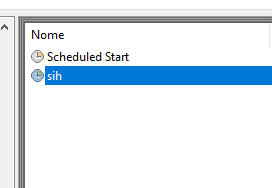New
#600
Enable or Disable Windows Update Automatic Updates in Windows 10
-
-
New #601
You right-click on This PC, select Manage to open Computer Management. Then you go to Scheduled Tasks -> Microsoft->Windows->UpdateOrchestrator and …->WindowsUpdate
-
New #602
-
New #603
Tutorial updated to add a new reliable Option One to enable or disable automatic updates using Wu10Man.
-
New #604
I've used a number of tools to turn off the Windows Updates, some with more success, some less. Found this thread and downloaded the Wu10Man app and it worked perfectly (Win 10 Home, latest version). But, after turning everything off the tray icon for Windows Defender ended up with a red "x" on it. Assume that Defender updates were turned off as well. Is there a way with this software to turn off Windows Updates and yet still have Defender active and having its definitions being updated?
-
New #605
I have disabled automatic Windows updates, but my Windows Defender still performs definition updates at six-hour intervals. I use scripts to do so.
-
New #606
So you're saying that the red "x" on the tray icon is normal once you use Wu10Man to turn updates off, correct?
As for the scripts you use to keep Defender updates current, could you share please.
-
New #607
@ Homer712
I have never used Wu10Man. I use scripts to disable automatic Windows updates and enable automatic definition updates. For details, ask a question in the following thread:
Stop Windows 10 Updates Properly and Completely Solved - Windows 10 Forums
-
New #608
I don't understand this, That's upsetting a lot of users why to force it? Don't want security nor updates.
Anyway what I did few month ago is uninstalling Windows Update Medic service which ending up removing windows updates service, After that I reinstall it back and since then no updates, I also killed windows defender and deleted all tasks from system32 Drove me nuts.
I'll be testing this tool soon, I heard it works
https://www.sordum.org/9470/windows-...-blocker-v1-2/
Thanks for updating Shawn
-
-
New #609
To block individual updates use the Show/Hide tool. It will scan for not-yet-installed updates and give you a list. You check the boxes at those you want to hide (disable), I mainly use that to block driver updates in old PCs so they do not replace older working drivers. See here: Hide or Show Windows Updates in Windows 10
Tutorial Categories


Related Discussions


 Quote
Quote