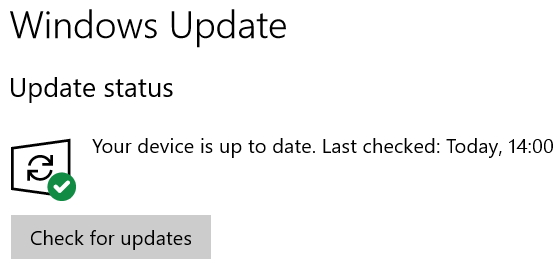New
#460
It seemed not to be the case on my 1703.
'Update Rollups', 'Security Updates', and 'Critical Updates' were not downloaded as shown below:
I seem to have no option for Automatic downloading of updates Solved - Page 6 - Windows 10 Forums
The same happened on my 1709, but I did not bother to take a screenshot.


 Quote
Quote