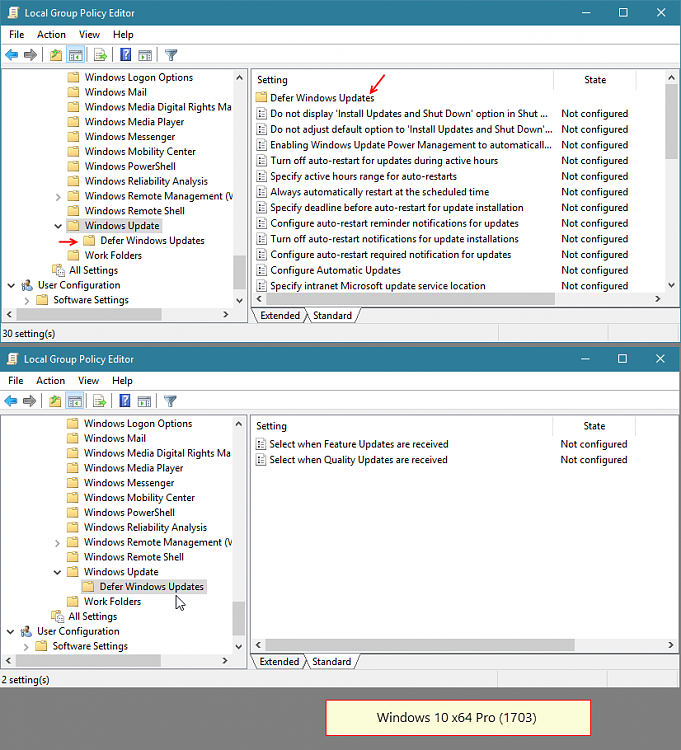New
#430
Enable or Disable Windows Update Automatic Updates in Windows 10 Windows 10 Windows Update Activation Tutorials
I ran 'Notify_before_Downloading_and_Installing_Updates.reg' downloaded above and then checked for updates. Updates were downloaded automatically. I restarted my PC and checked for updates again. Again, updates were downloaded automatically.
This method does not work on my Home Edition.

Last edited by Matthew Wai; 13 Sep 2017 at 06:01.


 Quote
Quote