New
#740
fairdinkum the tool works, it doesnt have to run in the background you just open it disable the services and close it job done.
its quite obvious how it works, pretty self explanatory and it does disable the USOSVC.
so you wrote a script that disabled all them services except for that one.
NEWSFLASH i didnt have to write a script and i disabled all them services EVEN the one you cant disable and i aint no IT guru so again good luck.

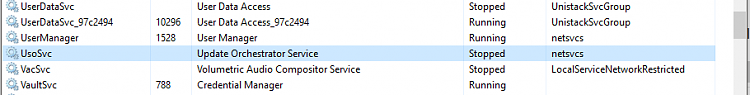

 Quote
Quote

