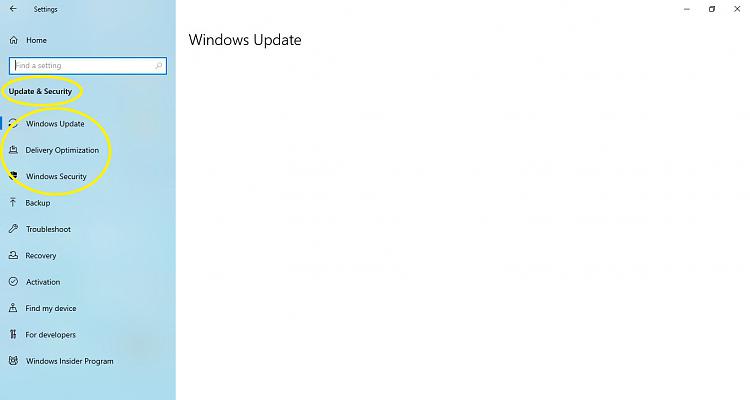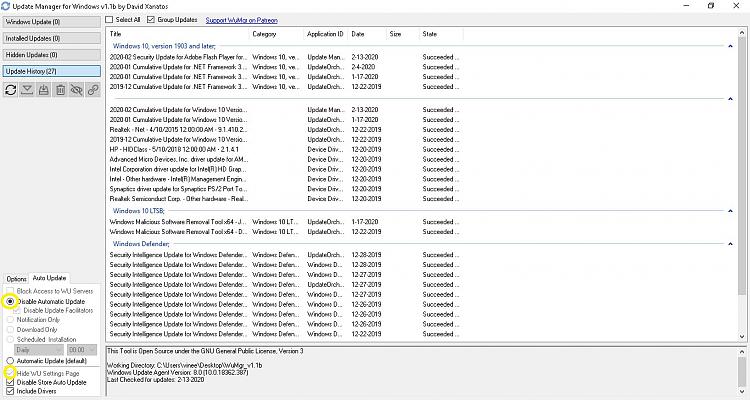New
#620
Minutes ago, I selected "Disable the built-in Windows Automatic Updates and use only WAU Manager", and then I could not open Windows Update. Now I have deselected it, and I still cannot open Windows Update. How can I bring back Windows Update?


 Quote
Quote