New
#550
I have never used WUMTWrapperScriptConfigurator. My WUMT does not check for updates automatically, but my VBScript does. I have disabled "Windows Updates" by running the commands in post #473 .
Yesterday I successfully installed "2018-03 Cumulative Update" when WUMT was not running.
Windows Update said "We couldn't install some updates because the PC was turned off" when I was NOT installing any updates.
The screenshot in post #546 was taken BEFORE I installed the updates.
The time shown in post #546 is "3 Days Ago" , and I installed the updates yesterday as shown below:
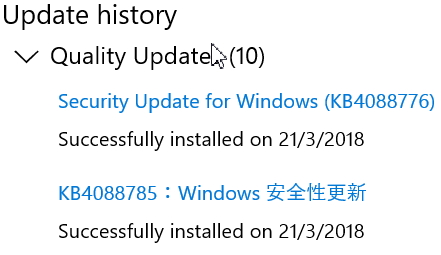
Last edited by Matthew Wai; 22 Mar 2018 at 01:43.


 Quote
Quote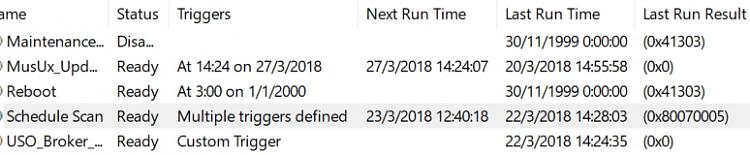
 They save us a crazy time
They save us a crazy time where should I have these notifications?
where should I have these notifications?

