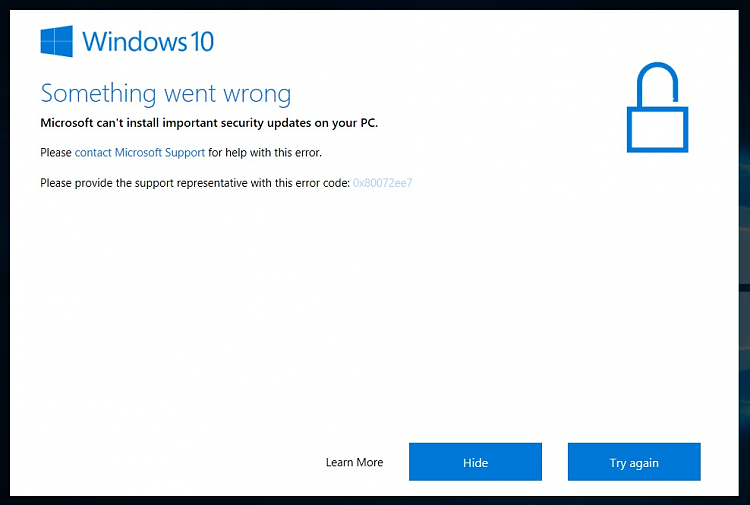New
#520
Yes, definitely, by this method: Enable or Disable Windows Update Automatic Updates in Windows 10 - Page 48 - | Windows 10 Tutorials
My Windows Update always says "Your device is up to date" even if my Windows Update MiniTool has found "Security Updates", as shown in this post: Enable or Disable Windows Update Automatic Updates in Windows 10 - Page 49 - | Windows 10 Tutorials
In my situation, the "Windows Update" service is always enabled, but automatic updates are always prevented.


 Quote
Quote