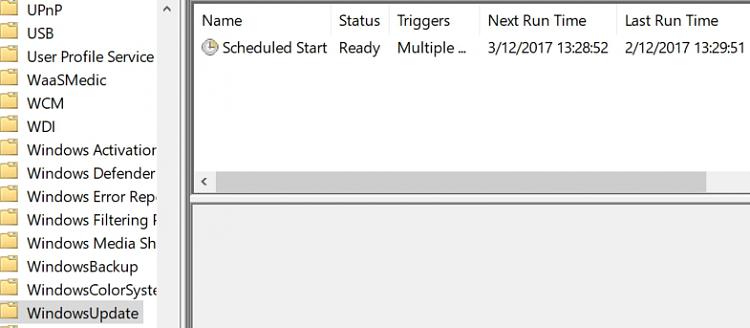New
#450
Enable or Disable Windows Update Automatic Updates in Windows 10
-
-
New #451
-
-
New #453
Hello balubeto, :)
Yep, it still works for 1709. It's just that sometimes the setting may get reset back to default after an update when you do install one though.
-
-
-
New #456
Ok, so I deleted the whole WindowsUpdate scheduled task folder, and disabled the Windows Update service, and Windows regenerated the entire WindowsUpdate scheduled task folder... so, even this doesn't seem to be the solution anymore.
I guess we have to do something to UpdateOrchestrator, as well, like what TairikuOkami seems to be referring to?
-
New #457
-
New #458
Interesting. I see that's talked about here: Set Ethernet Connection as Metered or Unmetered in Windows 10 Network Sharing Tutorials
-
-
Tutorial Categories


Related Discussions



 Quote
Quote