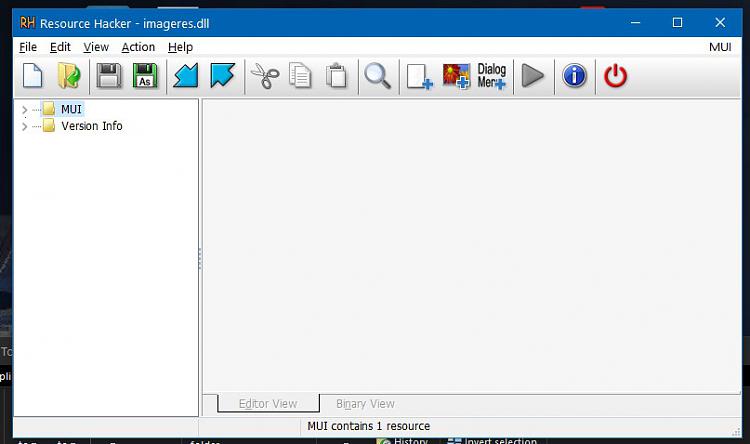New
#20
Q1) Correct, it normally plays when you get to the desktop when you sign in from startup.
Q2) This is normal. The startup sound only plays at startup and not from a sign in. If you like, you can use the tutorial for sign in also.
Play Sound at Logon (Sign-in) in Windows 10


 Quote
Quote