How to Add or Remove Create a New Video context menu in Windows 10
The Photos UWP (Universal Windows Platform) app is included by default in Windows 10.
While the Photos app is set as the default app for Photo viewer, a Create a new video context menu item will be available for image files.
The Create a new video context menu allows you to select images used to create a video in the Photos app that tells your story with music, text, motion, and 3D effects.
This tutorial will show you how to add or remove the Create a new video context menu for all users in Windows 10.
While you must be signed in as an administrator to add or remove the context menu, all users will be able to use the context menu if added.
EXAMPLE: "Create a new video" context menu
Here's How:
1. Do step 2 (add-right click), step 3 (add-Shift+right click) , or step 4 (remove) below for what you would like to do.
This is the default setting.
A) Click/tap on the Download button below to download the file below, and go to step 5 below.
Add_Create_a_new_video_context_menu.reg
Download
A) Click/tap on the Download button below to download the file below, and go to step 5 below.
Add_Shift+_Create_a_new_video_context_menu.reg
Download
A) Click/tap on the Download button below to download the file below, and go to step 5 below.
Remove_Create_a_new_video_context_menu.reg
Download
5. Save the .reg file to your desktop.
6. Double click/tap on the downloaded .reg file to merge it.
7. When prompted, click/tap on Run, Yes (UAC), Yes, and OK to approve the merge.
8. You can now delete the downloaded .reg file if you like.
That's it,
Shawn
Related Tutorials
- How to Add or Remove Edit with Photos context menu in Windows 10
- How to Add or Remove Edit with Paint 3D context menu in Windows 10
- How to Restore Windows Photo Viewer in Windows 10
Add or Remove Create a New Video context menu in Windows 10
-
New #1
To confirm, the Create a New Video context menu option is hidden if Windows Photo Viewer is selected as the default image viewer rather than Photos, correct? Thanks!
-
-
New #3
Great! Thank you!
-
-
New #5
I am confused. I want IrfanView as my default photo viewer, not Photos. I thought the REG file would restore the missing context menu entry *without* my having to change my default photo viewer, but that seems not to be the case. When I tried to add the .reg file to the registry, I got the message, "Error accessing the registry". Is this due to my attempt to merge it from a non-privileged account or does it have to do with my choice of default photo viewer?
-
-
Posts : 5,048 Windows 10/11 Pro x64, Various Linux Builds, Networking, Storage, Cybersecurity Specialty.

Add or Remove Create a New Video context menu in Windows 10
How to Add or Remove Create a New Video context menu in Windows 10Published by Shawn BrinkCategory: Customization
26 Jun 2019
Tutorial Categories


Related Discussions


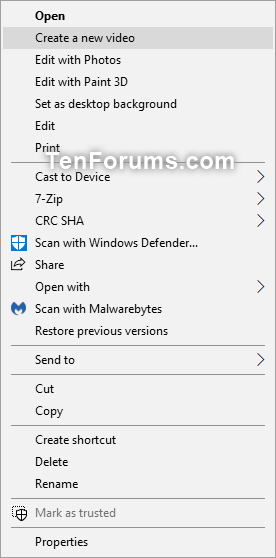

 Quote
Quote

