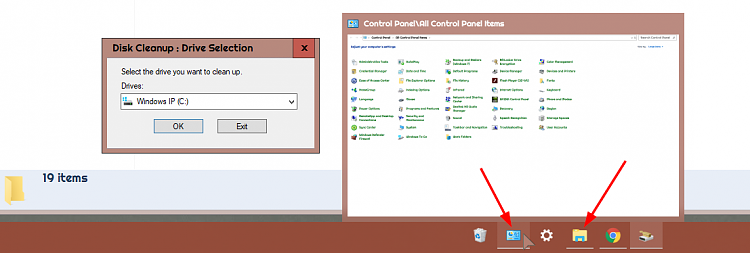New
#80
Reply to This Thread
Previously ...
To anyone who can help me. In my post White Titlebar Text & White Day/Date With Small Toolbar Icons, I noticed my screenshot never got posted, so I went through all the setup files again and reposted, but it still doesn't show in the message's posted version, although in the Preview Post version everything, .png file included, displays exactly as I expected.
Therefore, I conclude I must be doing something wrong in attaching my .png picture; but I cannot figure out what my error might be. Can someone please show me the error of my ways?


 Quote
Quote