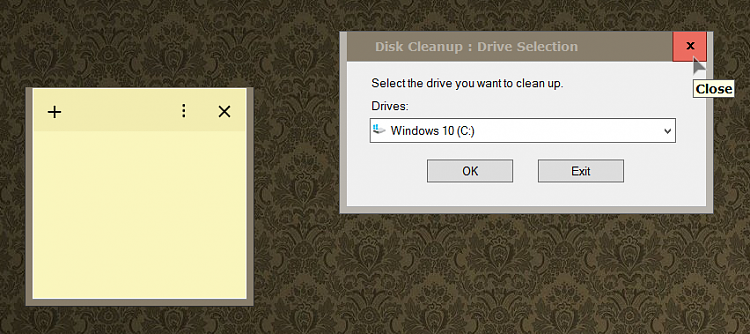New
#50
I've posted about this elsewhere, but in one (only) of my 3 Win 10's all using the Aero Lite theme, the title bar insists on being purple, despite my selection of a sandy colour, unless I select any of the grey shades and then it jives with the other 3 sides of the window.
Only this one installation acts like that and I'm mystified.


 Quote
Quote