Information
In Windows, you can use the cascade windows option to arrange all open windows to overlap one another with their title bars remaining visible so you can quickly see which windows are open to switch to one.
If you have more than one display, your open windows will only cascade on the display that they are open on.
This tutorial will show you how to arrange your open windows in a cascade in Windows 10.
CONTENTS:
- Option One: To Cascade windows
- Option Two: To Undo Cascade all windows
EXAMPLE: Cascade windows
1. Right click or press and hold on the taskbar, and click/tap on Cascade windows or press the D key. (see screenshot below)
1. Right click or press and hold on the taskbar, and click/tap on Undo Cascade all windows or press the U key. (see screenshot below)
That's it,
Shawn
Related Tutorials
- How to Show All Open Windows Stacked in Windows 10
- How to Show All Open Windows Side by Side in Windows 10
- How to Switch Between Open Apps in Windows 10
- How to Turn On or Off Aero Snap in Windows 10
- How to Open Task View in Windows 10
Cascade Windows in Windows 10
-
New #1
Cascade open windows on one monitor only
I have 4 monitors (laptop screen + 3 external). Works great !
Is there any way within Windows 10, automatically upon clicking something, to cascade all open windows on one monitor only?
If I right click the taskbar at bottom of monitor I want to cascade and click Cascade, it cascades on ALL monitors. This is not what i want to achieve.
Reason: I like to drag my follow up emails to one screen and would like to cascade them automatically and not cascade windows on the other screens.
Also if not doable in Win 10 natively, is there another program (pref freeware)? I have searched for a solution online and nothing
found yet.
Thanks in advance for your expertise and assistance.

Cascade Windows in Windows 10
How to Cascade All Open Windows in Windows 10Published by Shawn BrinkCategory: General Tips
20 Aug 2019
Tutorial Categories


Related Discussions




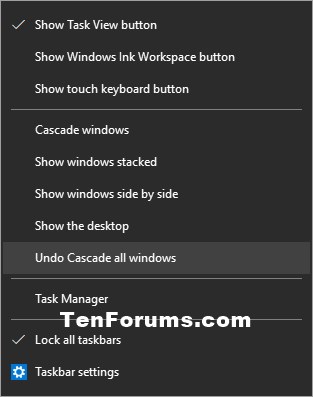

 Quote
Quote