List of Commands to Open Microsoft Store Apps in Windows 10
This tutorial will provide you with a list of Uniform Resource Identifier (URI) commands to open specific Windows 10 Store apps via the command prompt, Run (Win+R) dialog, and scripts. You can also use these commands to create shortcuts.
See also: Launch an app with a URI | Windows Dev Center
The commands in the table below work as is to open apps from the Run (Win+R) dialog, address bar of File Explorer, address bar of web browser.
To use the commands to open apps from a command prompt or script (ex: .bat), you would need to add the Start command with a space after it in front of the command in the table below.
For example, command below to use for Action Center in command prompt:
Start ms-actioncenter:
App URI Command 3D Builder com.microsoft.builder3d: 3D Viewer com.microsoft.3dviewer: Action Center ms-actioncenter: Alarms & Clock ms-clock: Available Networks ms-availablenetworks: Calculator calculator: Calendar outlookcal: Camera microsoft.windows.camera: Candy Crush Soda Saga candycrushsodasaga: Connect ms-projection: Cortana ms-cortana: ms-cortana://notebook/?ConnectedServices ms-cortana://settings/ManageBingProfile Device Discovery ms-settings-connectabledevices:devicediscovery Drawboard PDF drawboardpdf: fb: Feedback Hub feedback-hub: Get Help ms-contact-support: Groove Music mswindowsmusic: outlookmail: Maps bingmaps:
ms-drive-to:
ms-walk-to:Messaging ms-chat: Microsoft Edge microsoft-edge: Microsoft News bingnews: Microsoft Solitaire Collection xboxliveapp-1297287741: Microsoft Store ms-windows-store: microsoftmusic: microsoftvideo: Microsoft Whiteboard ms-whiteboard-cmd: Minecraft: Windows 10 Edition minecraft: Mixed Reality Camera ms-holocamera: Mixed Reality Portal ms-holographicfirstrun: Movies & TV mswindowsvideo: Networks ms-availablenetworks: OneNote onenote: Paint 3D ms-paint: People ms-people: ms-people:settings Photos ms-photos: Project Display ms-settings-displays-topology:projection Screen Snip ms-screenclip: Settings ms-settings: Snip & Sketch ms-ScreenSketch: Tips ms-get-started: twitter: Weather bingweather:
OR
msnweather:Windows Mixed Reality Environments ms-environment-builder: Windows Parental Controls ms-wpc: Windows Security windowsdefender: Xbox xbox: xbox-friendfinder: xbox-profile: xbox-network: xbox-settings: Xbox One SmartGlass smartglass:
That's it,
Shawn
Related Tutorials
- How to Run Microsoft Store Apps at Startup in Windows 10
- How to Create Shortcut to App, File, Folder, Drive, or Website in Windows 10
- Complete List of Windows 10 CLSID Key (GUID) Shortcuts
- List of Rundll32 Commands for Windows 10
- Complete List of Windows 10 Shell Commands
- Complete List of Environment Variables in Windows 10
- List of msi-settings URI Shortcuts to Open Settings Pages in Windows 10
- How to Manage App Execution Aliases in Windows 10
- How to Create Shortcut to Directly Open App in Microsoft Store in Windows 10
App Commands List for Windows 10
-
New #1
Here's one for Photos
ms-photos:
-
-
New #3
Thanks for that information. Is there a way to do this for an app you download from the store? In other words, how can you determine the URI for that store app?
-
New #4
Hello sjf2,
It's hard to say what the URI (if available) may be for a 3rd party app from the Microsoft Store.
What were you wanting to do? There may be another way to do it.
For now, you might see if the tutorials below may help any depending on what you were wanting to do.
Manage App Execution Aliases in Windows 10
Create Shortcut to App, File, Folder, Drive, or Website in Windows 10
-
New #5
Hi, I also want to run an Win10 app downloaded from Store through bat file.
ok, so I want to run 2 softs at the same time, so in my reseach I found that it can be done with a bat file/ bat script.
So I wrote some script for 2 test soft installed on the PC and it work as espected.
So I tried with 1 soft & 1 app from Store, not possible
I mean this scipt uses .exe, of the installed soft. and App from store do not seams to have exe, they arepackage or what ever......
PS: sript used >>>>> Launch Multiple Programs From a Single Shortcut Using a Batch File
-
New #6
This is a great list, but is there not one for Windows Explorer? I would've thought ms-explorer: would've been right?
-
-
New #8
Hi Brink,
Thanks for the welcome
Yep, that would be a solution, but what I'm trying to do is to directly open folders that are saved on sharepoint.
So for example, I can open files in sharepoint with the correct desktop application by using the following:
ms-excel: ofe|u|https://CompanyName.sharepoint.com/s.../FileName.xlsm
What I'd like to do is to use the same idea to instead open a folder inside my OneDrive using windows explorer? I was thinking:
ms-explorer: ofv|u|https://CompanyName.sharepoint.com/p...ts/FolderName/
But no go?
-
-
New #9
You might post this in the Microsoft Office and 365 forum area to see if someone may know an easy way to create a SharePoint shortcut for this.
Possibly Map it as a network drive, or add as a network location in File Explorer?
Map Network Drive in Windows 10
Add a Network Location in Windows 10
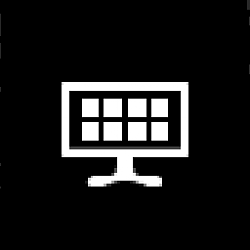
App Commands List for Windows 10
List of Commands to Open Microsoft Store Apps in Windows 10Published by Shawn BrinkCategory: Apps & Features
20 Jan 2021
Tutorial Categories


Related Discussions



 Quote
Quote