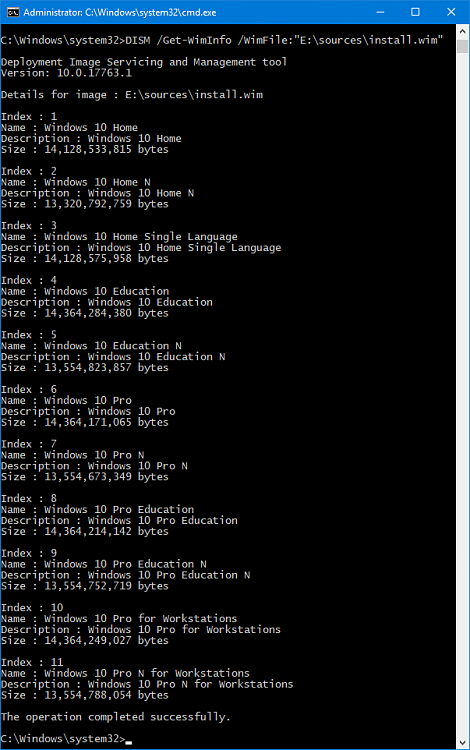New
#630
If the computer was at any time upgraded the licensing / activation is available through the Microsoft server.
One downloadable windows 10 iso can handle these upgrades:
Code:Your current edition of Windows Windows 10 edition Windows 7 Starter Windows 7 Home Basic Windows 7 Home Premium Windows 7 Professional Windows 7 Ultimate Windows 8/8.1 Windows 8.1 with Bing Windows 8 Pro Windows 8.1 Pro Windows 8/8.1 Professional with Media Center Windows 8/8.1 Single Language Windows 8 Single Language with Bing Windows 10 Home Windows 10 Pro Windows 10


 Quote
Quote Note
Note