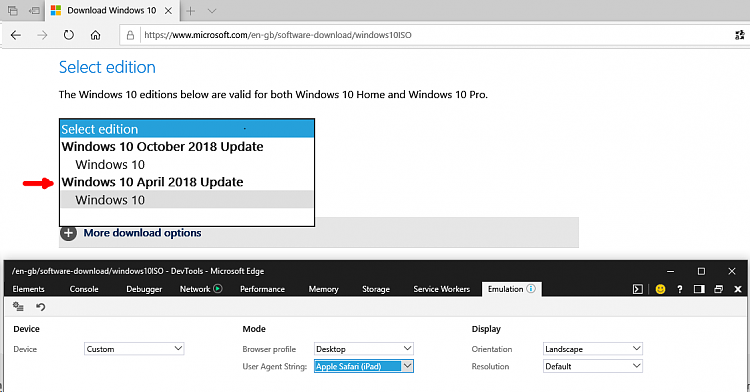New
#600
As Brink just suggested to someone else a few weeks ago, in this situation you might be best off just doing a Repair Install. I have found it can get very complicated trying to repair this, and you will probably save a lot of time in the long run by just doing a Repair Install.


 Quote
Quote